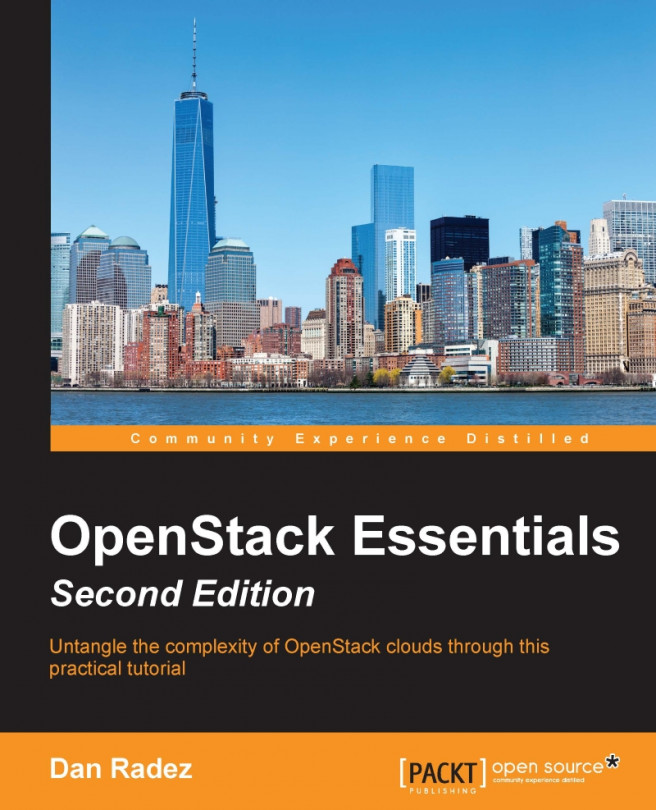As an OpenStack cluster is scaled out, the number of moving parts that can get jammed increases. As you have seen, each server added to the cluster will run more than one service. Each of those services interacts and communicates with each other across the cluster, using different communication methods and unique endpoints for each service. This presents a complicated web of interdependence that can be very complicated to debug when something goes wrong. Monitoring all the moving parts can save a large amount of time and hassle in trying to figure out what has gone wrong when things stop working.
In this chapter, we will look at setting up monitoring for the cluster to help you have a detailed view of the general health of a running OpenStack cluster.