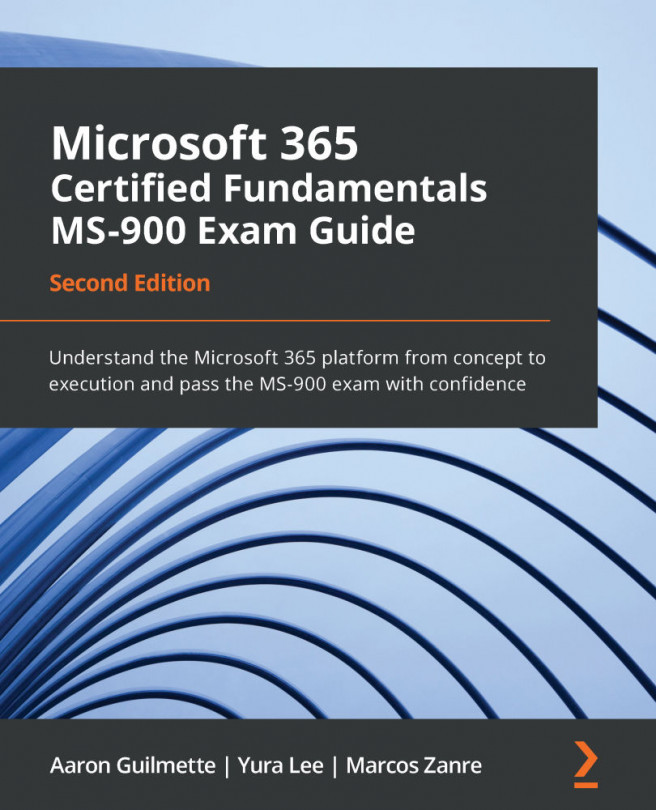Chapter 8: Microsoft 365 Analytics
Analytics is an important aspect of every corporate deployment. Among other benefits, it helps organizations understand how services have been deployed and how users are consuming those services. Analytics should be able to reveal complex insights, but they should also be accessible enough to allow organizations to answer important questions right away, such as who is using what, what features or services are the most popular, or which services are not being used at all. Ideally, an analytics solution should also be extensible or accessible using programmatic methods or interfaces such as APIs, which allow data to easily be imported into other applications.
Microsoft 365 Analytics provides this feature set. Besides service usage, these reports can be used to better understand current employee working habits. This will enable report viewers, from IT or Adoption and Change Management (ACM) teams, to be able to leverage continuously updated company...