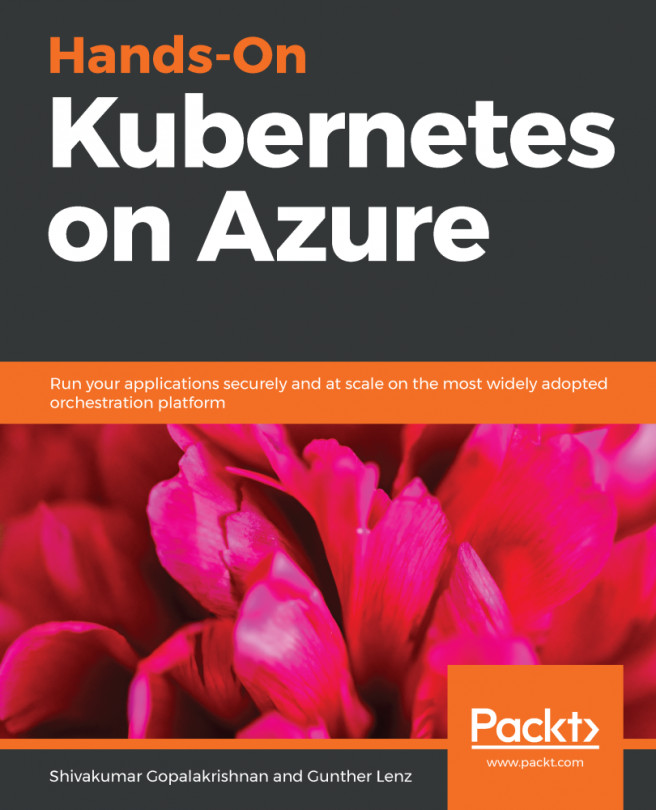This chapter will take you through the process of connecting to an Azure Database. A connection to one or multiple databases can build the backbone for almost every commercial application. Therefore, we will discuss the benefits of using a hosted database versus running StatefulSets on Kubernetes itself. In addition, we will show you aspects of security, backup, disaster recovery (DR), authorization, and audit logging. The independent scaling of the database and the cluster will also be explored. We will break down the discussion of this chapter into the following topics:
- Extending an app to connect to an Azure Database
- Restoring from backup
- Reviewing audit logs
- DR options