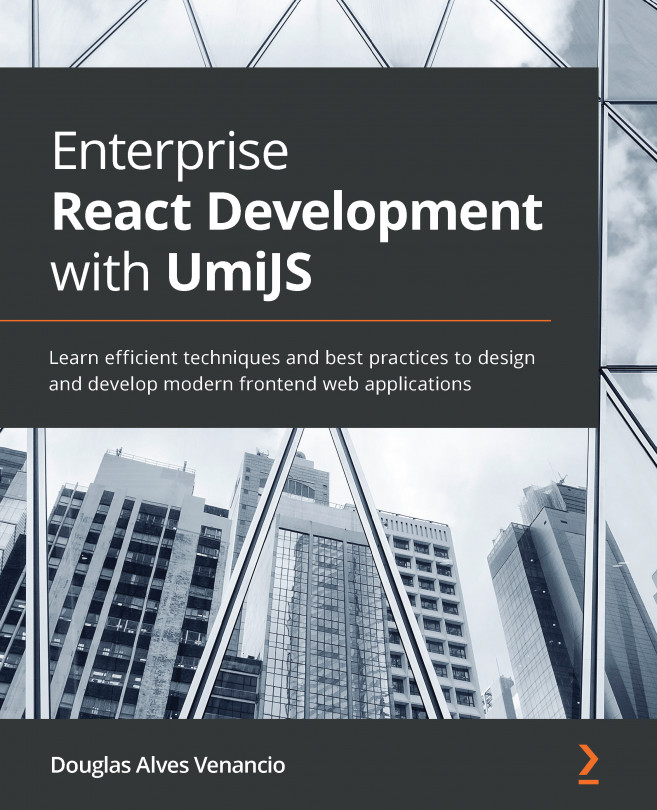Chapter 5: Code Style and Formatting Tools
In addition to meeting business requirements, a professional frontend project should feature clean source code that is easy to maintain and extend.
In this chapter, we'll discuss code style and consistency. Next, you'll learn how to use Prettier and EditorConfig to enforce standard code formatting in teams with multiple members working with various integrated development environments (IDEs) and editors. Finally, we'll add ESLint to our project and configure it to work with Prettier and improve your code quality.
In this chapter, we'll cover the following main topics:
- Understanding code style and consistency
- Working with EditorConfig and Prettier
- Configuring ESLint and Prettier
By the end of this chapter, you'll have learned how to configure Prettier and EditorConfig, avoiding conflicts and redundancy. You'll also have learned how to configure ESLint to improve the code quality and...