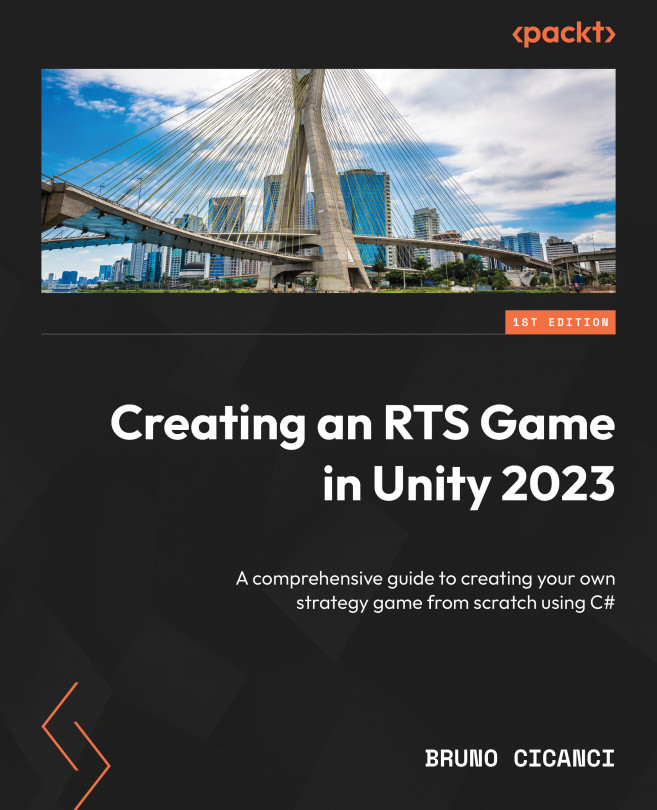Crafting Buildings and Defense Towers
RTS games have many different features, and we have added most of the main functionalities to our Dragoncraft game through the book. Now, we are going to develop some new features that are a must-have for RTS games, which will allow the player to craft buildings and the Defense Tower.
In this chapter, we are going to learn how to create a customizable and flexible store for the player to purchase upgrades for resources and units, as well as how to craft buildings that can be moved around the map by the player. We will also learn how to implement the Defense Tower, a powerful unit that attacks enemies from a distance and, as a building, can be used to protect the settlement against invasions.
By the end of this chapter, you will learn how to create a flexible solution to add buildings to the map, increase resource production by upgrading the resource type, and increase the units’ attack and defense attributes with upgrades that will...