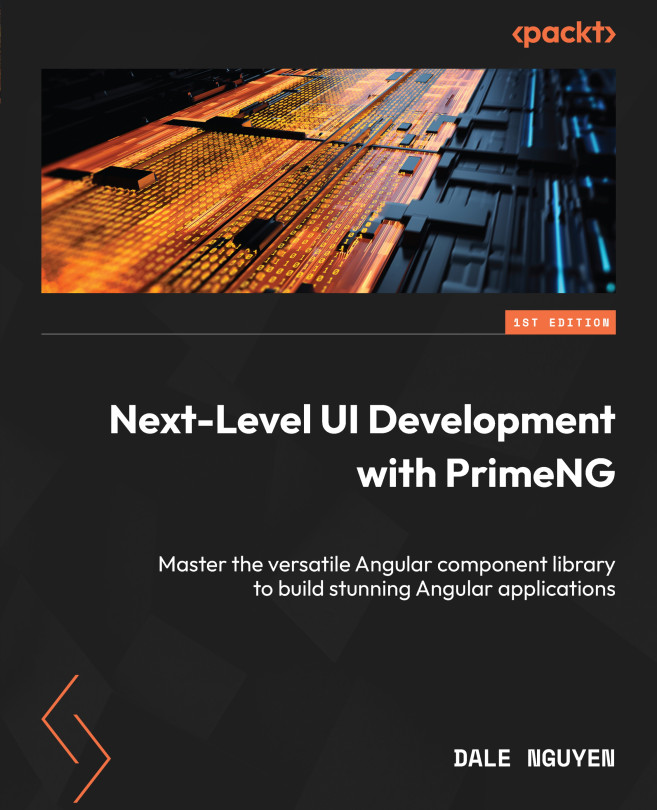Integrating PrimeNG into Your Angular Project
In this chapter, we will explore the process of integrating PrimeNG, a popular UI component library, into your Angular projects. PrimeNG provides a rich set of pre-built components that can enhance the functionality and aesthetics of your application. Whether you need to incorporate complex data tables, responsive layouts, or interactive charts, PrimeNG offers a wide range of components to meet your requirements. By utilizing PrimeNG, it will help to save time from building foundation components in a robust, reliable, and accessible way, so that you can focus on the application rather than building all the core components of typical UI elements.
By following the step-by-step instructions and examples provided in this chapter, you will gain the knowledge and skills necessary to seamlessly integrate PrimeNG into your Angular projects, and create feature-rich and visually appealing applications with ease.
The chapter will cover the following...