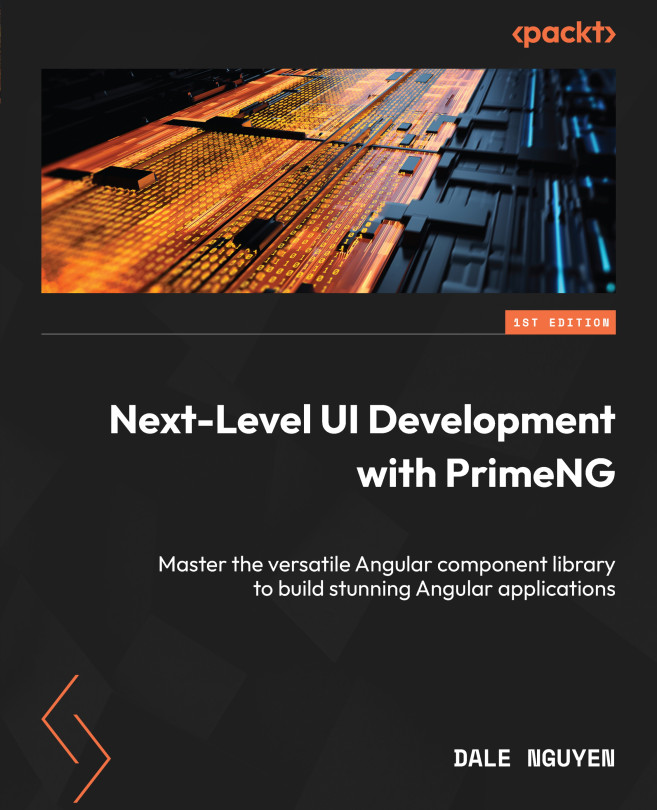Customizing PrimeNG Components with Theming
Every application has its own unique identity, and its visual appeal plays a significant role in defining that identity. While functionality is crucial, the look and feel of an application can significantly influence user experience. PrimeNG offers a robust theming system that allows you to tailor the appearance of components, ensuring that the application not only works well but also looks the part.
In this chapter, you will explore the process of customizing the appearance of PrimeNG components in Angular applications using theming. By mastering those techniques, you will gain the ability to tailor the visual presentation of PrimeNG components to align with the application’s unique brand and design requirements.
We will also delve into various topics such as working with pre-built themes, creating custom themes, leveraging the Theme Designer tool, and overriding component styles. You will discover the power and flexibility...