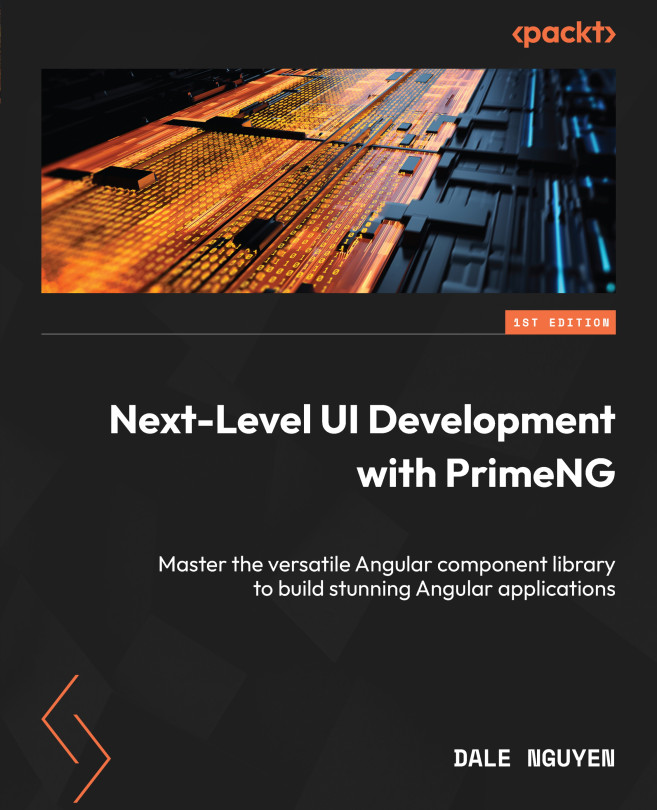Building a Responsive Web Application
In this chapter, you will apply your existing knowledge by building a responsive web application using Angular and PrimeNG components. The focus will be on creating an application that adapts seamlessly to different screen sizes and devices. By the end of this chapter, you will have a solid understanding of how to design and develop responsive web applications using Angular and PrimeNG.
The goal of this chapter is to provide you with the knowledge and skills necessary to build responsive web applications. You will observe how to create a project structure that implements responsive layouts that adapt to different screen sizes and leverage PrimeNG and PrimeFlex to enhance the user experience. Additionally, you will gain insights into deploying the application, ensuring that it reaches a wide audience.
In this chapter, we will cover the following topics:
- Introduction to building a responsive web application
- Introducing our responsive...