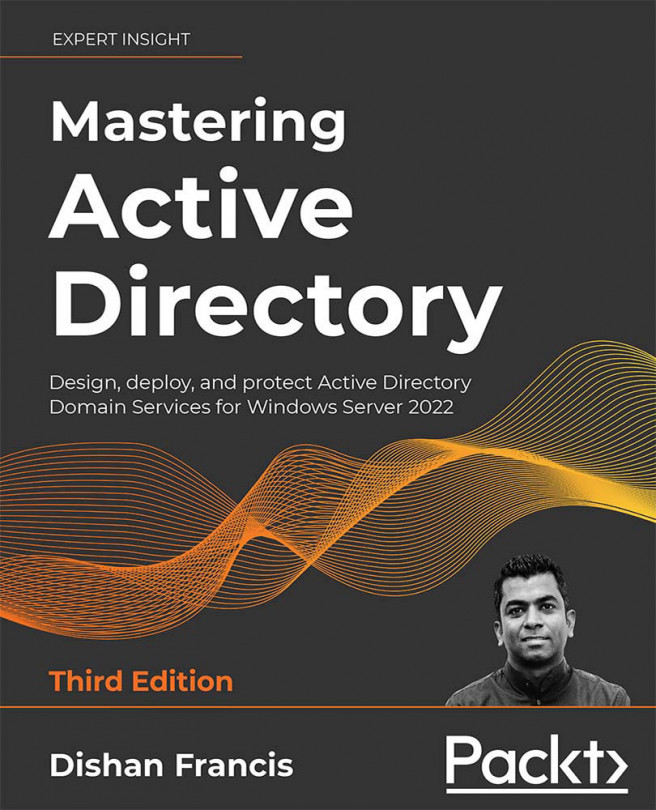Active Directory Federation Services
The COVID-19 pandemic has accelerated the digital transformation of businesses. Most businesses no longer operate in a closed or isolated mode. With digital transformation, they are collaborating more with other companies, partners, and consumers to provide better products or services. This also creates new challenges for IT to accommodate new collaboration requirements. As an example, a business might need to share one of its applications with another external company. Or, a business might want to share resources (such as access to certain servers or data shares) with a partner company. In such situations, the question is how to manage user accounts and access permissions in a secure, reliable, and scalable way.
In an Active Directory (AD) environment, most applications or services can be Active Directory-integrated. This means we can use Active Directory accounts to authenticate into applications or services. But what if we need to access...