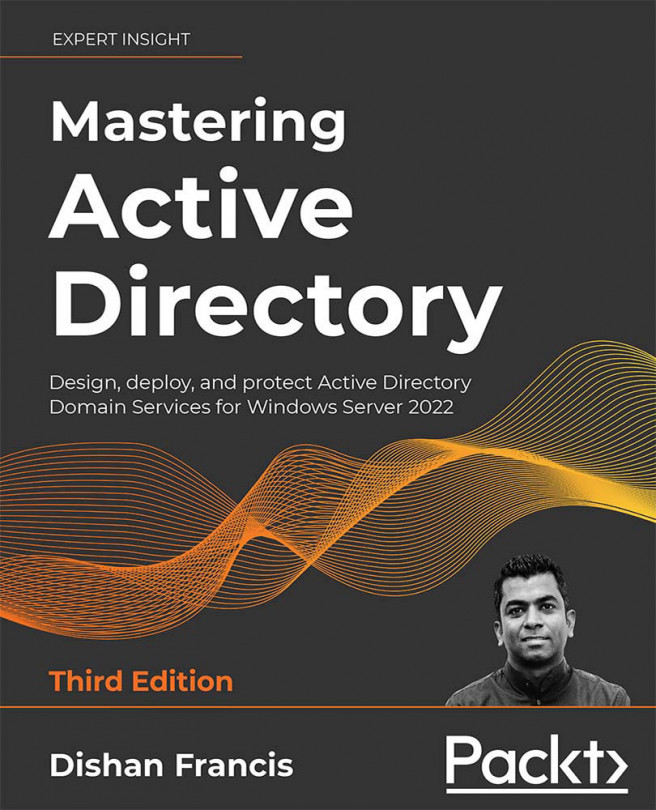Managing Group Policies
When I was preparing for this chapter, I was struggling somewhat as there is a lot to talk about in relation to group policies. Even though it was challenging, I tried my best to cover most of the key things related to group policies.
My council tax increased by 7% in April 2021. It is a rule, and whether I like it or not, I have to pay it every month. If not, I will have to face the consequences. This particular rule has a clear audience: it will only apply to houses under the Kingston council. We can consider Group Policy as an authority that executes a rule or set of rules against a clearly identified audience. This is similar to the council in my example.
It is impossible to describe the benefits of Active Directory (AD) without mentioning group policies. Group policies are one of the main reasons why Active Directory is so important in infrastructure management. Group policies are like a double-edged sword. They have lots of advantages as they...