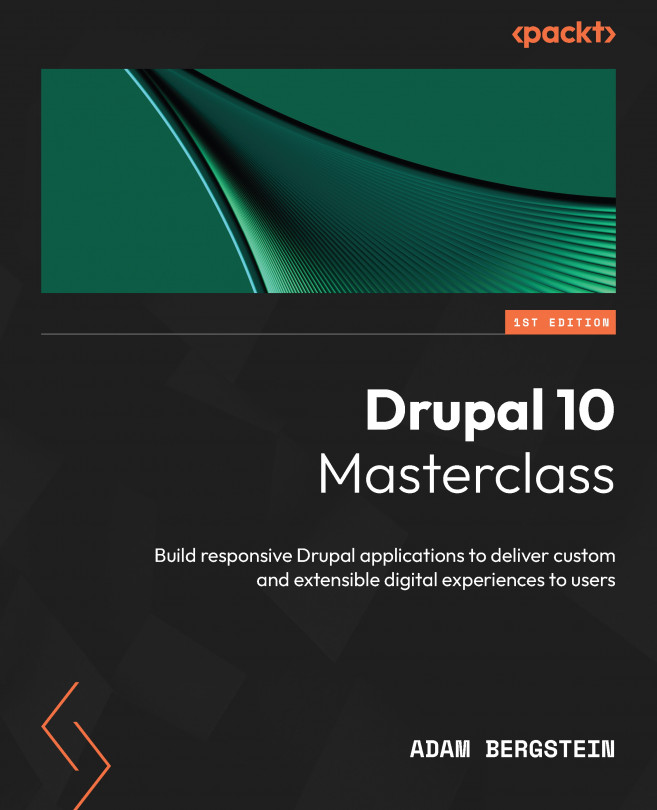Files, Images, and Media
Drupal’s File and Media systems provide a rich set of features that are commonly used for static assets, such as images, videos, and more. This chapter extends structured content concepts to files and media types and leverages these features as fields linked to other entities. Each feature has various ways to configure both media and files. This chapter covers additional use cases, including Drupal’s public and private filesystems for different storage mechanisms. Finally, this chapter concludes with various tutorials that address common asset-based implementations.
In this chapter, we’re going to cover the following main topics:
- Assets in Drupal
- Files
- Images
- Media
- Use cases