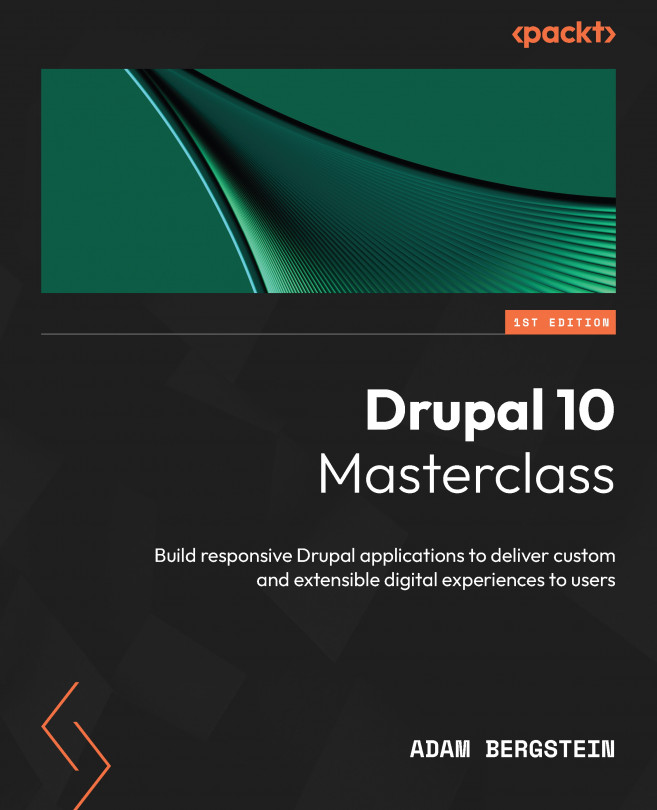Bootstrapping, Installing,
and Configuring a New
Drupal Project
All Drupal developers must have the fundamental skills to create Drupal applications, install them, and perform configuration. This would be considered all of the best practices to getting started with building Drupal. Drupal 10 has various practices to start new projects. A new codebase must be established, which requires understanding the basics of Composer, starting a Drupal project, and a series of commands frequently used to manage code. Next will be reviewing Drupal’s installation options, including use of Drush and recipes which are new in Drupal 10. The results of the installer will be reviewed that includes settings.php, a sites directory, a writable files directory, and more. The reader will then learn about how to change out-of-the-box Drupal settings like site, notification, caching, logging, regional, cron, and filesystem. Finally, the user will be introduced to the help section and status pages.
...