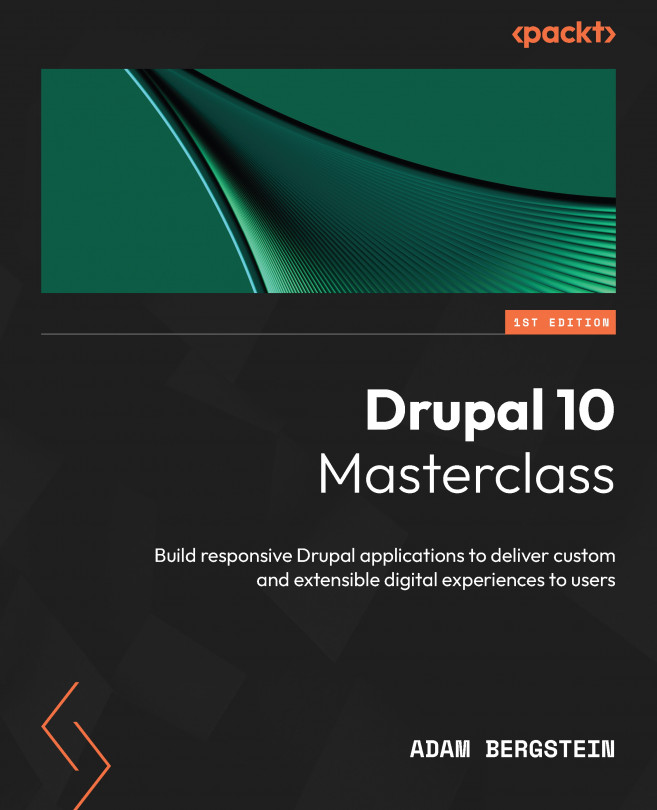Users, Roles, and Permissions
Drupal can allow authenticated users to perform specific actions based on their granted permissions. This chapter presents Drupal’s user system and role-based access control (RBAC) mechanisms. Drupal can model user profiles, create specific roles for those users, and grant users assigned permissions. In an enterprise setting, Drupal developers need to understand how to configure the same Drupal application to serve different user personas and manage the access of each persona accordingly. This chapter covers how to address these use cases through the user, role, and permissions capabilities.
In this chapter, we’re going to cover the following main topics:
- Users
- Roles
- Permissions