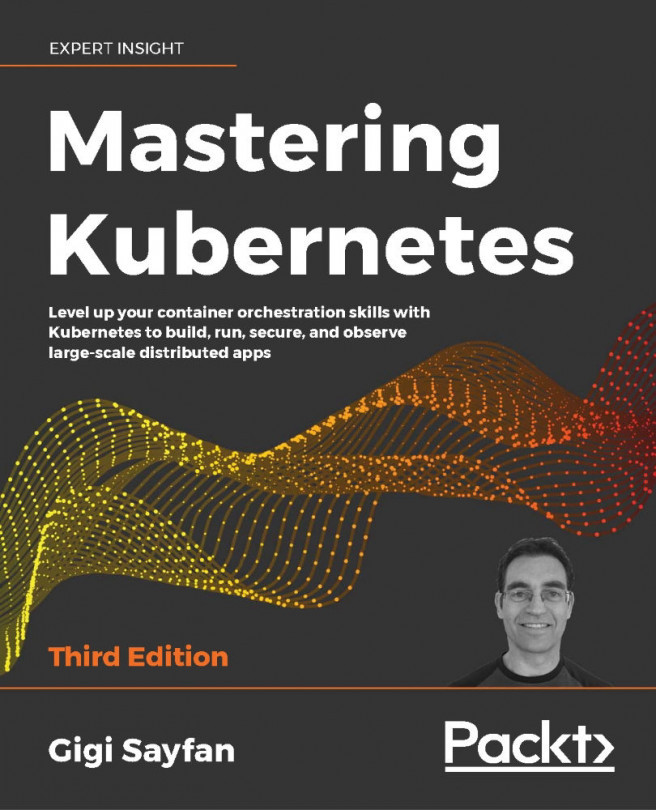Managing Storage
In this chapter, we'll look at how Kubernetes manages storage. Storage is very different from compute, but at a high level they are both resources. Kubernetes as a generic platform takes the approach of abstracting storage behind a programming model and a set of plugins for storage providers. First, we'll go into detail about the conceptual storage model and how storage is made available to containers in the cluster. Then, we'll cover the common cloud platform storage providers, such as Amazon Web Services (AWS), Google Compute Engine (GCE), and Azure. Then we'll look at a prominent open source storage provider, GlusterFS from Red Hat, which provides a distributed filesystem. We'll also look into an alternative solution – Flocker – that manages your data in containers as part of the Kubernetes cluster. Finally, we'll see how Kubernetes supports the integration of existing enterprise storage solutions.
At the...