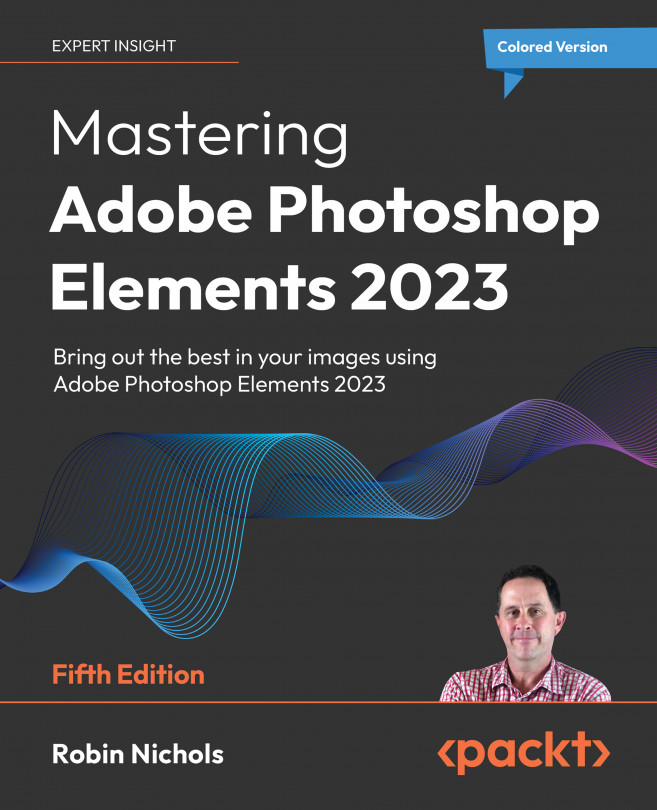Importing media into the Elements Organizer
As mentioned in Chapter 1, Photoshop Elements Features Overview, when images are imported into the Elements Organizer, they are not physically copied into the application; they are just linked from the place where they are stored (typically, this is the Pictures folder) in the Organizer. Should Elements or your computer develop a technical issue and you have to delete and reinstall the application, you just need to reinstate the catalog from the backup version, and it automatically re-links all files. Sometimes, it's necessary to actually point the program to the hard drive where the images are stored, but as often as not, Elements will search and find every image that was previously linked in the catalog. It's a clever program.

Import: Using the Import button (in the top left-hand corner in the Organizer), you can bring images, audio, or video clips into the Elements Organizer directly using the From...