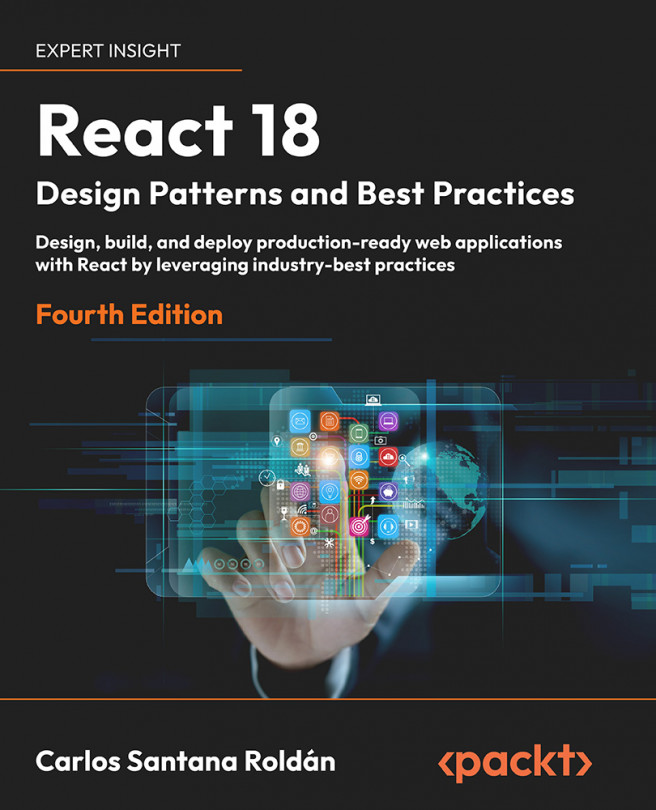React Router
React is a library that provides a lot of useful building blocks for creating web applications, but it doesn’t include everything you might need out of the box. One key feature that React doesn’t provide is routing, which is the ability to handle URLs and navigate between different pages or views in a single-page application. For that, we turn to third-party libraries, and the most popular one for React is React Router.
In this chapter, we’ll explore React Router and learn how to use it to create dynamic routes and handle navigation in our React applications. By the end of this chapter, you’ll have a good understanding of how React Router works and how to use it effectively in your own projects.
In this chapter, we will cover the following topics:
- Understanding the differences between the
react-router,react-router-dom, andreact-router-nativepackages - How to install and configure React Router
- Adding the
<...