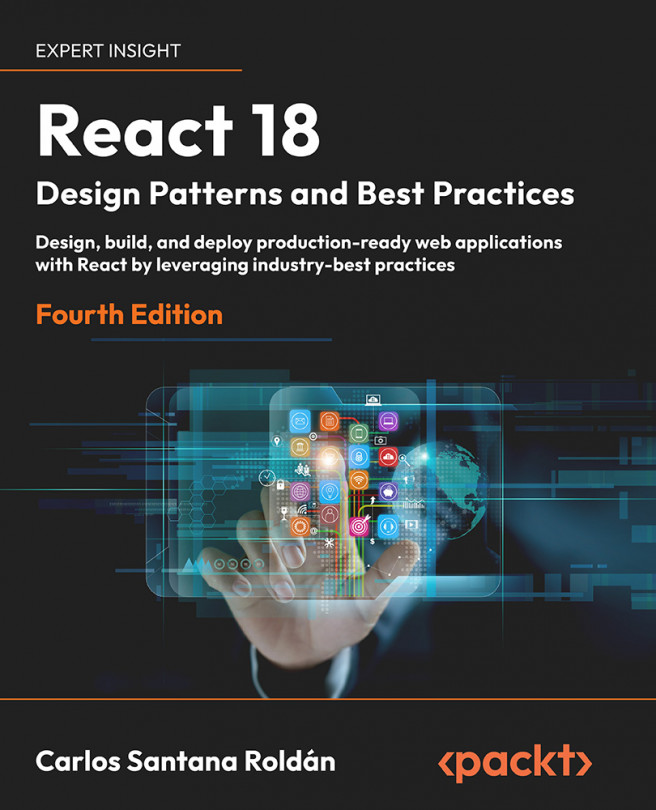React 18 New Features
React 18, the latest version of the popular JavaScript library for building user interfaces, introduces a host of new features and enhancements that aim to improve performance and enhance the developer experience. As a part of the ever-evolving React ecosystem, it is crucial to stay up to date with these advancements. In this chapter, we will provide a succinct overview of the most notable additions in React 18, followed by a brief explanation of the latest features in Node.js 19.
The new features in React 18 include:
- Automatic Batching of State Updates: React 18 automatically batches multiple state updates into a single update, which results in improved performance and smoother animations. This automatic batching eliminates the need for manual batching.
- Concurrent Rendering: This feature enables React to prioritize the rendering of certain components, leading to faster load times, smoother animations, and better user experiences.
- Suspense...