Chapter 3: Designing for User Identities and Profiles
In this chapter, we will look at designing for user identities and profiles. This is important as a poor design can impact the user experience and, in turn, affect other components such as applications, as well as the overall functionality of Azure Virtual Desktop.
In this chapter, we'll cover the following topics:
- Selecting a licensing model for your Azure Virtual Desktop deployment
- Planning for user profiles
- Planning for Azure Virtual Desktop client deployment
- Summarizing the prerequisites for Azure Virtual Desktop
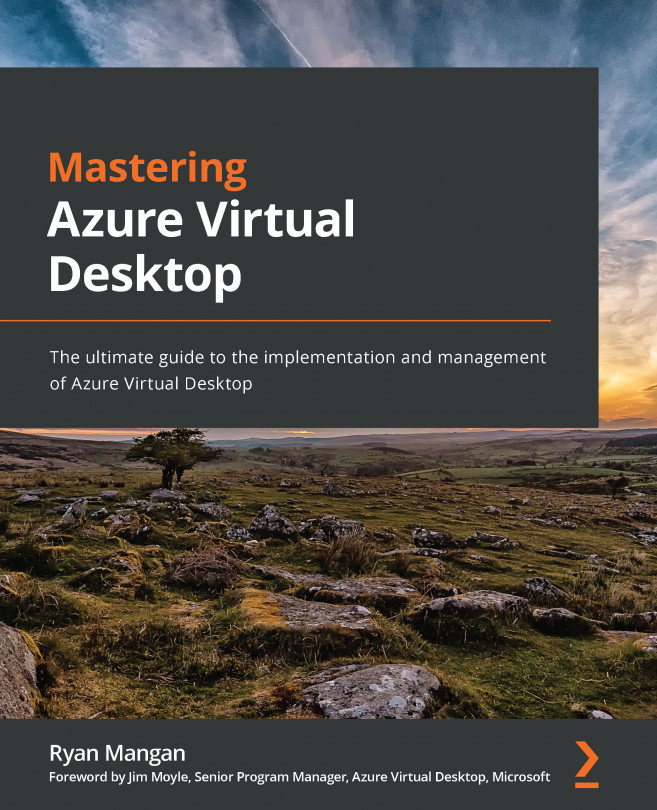


.png)
.png)
