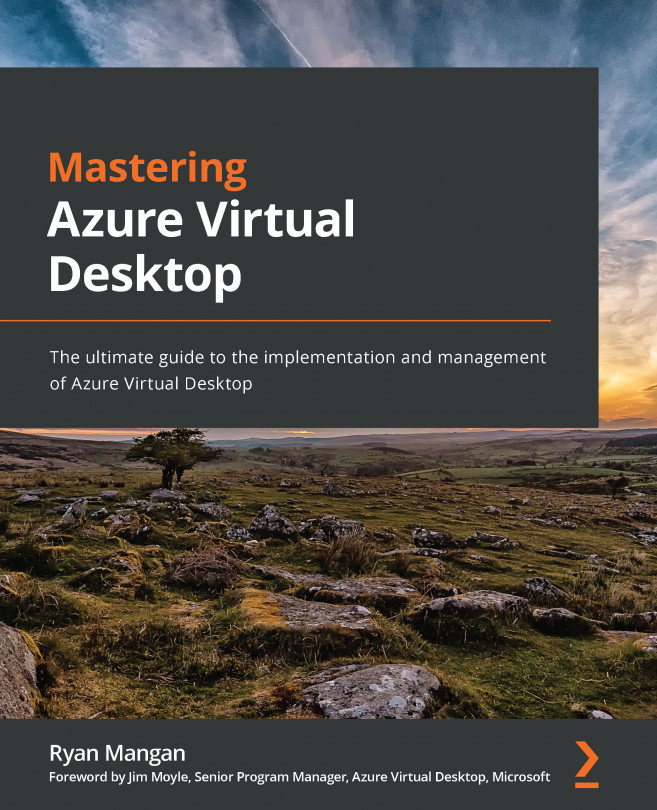Chapter 12: Implementing and Managing FSLogix
In this chapter, we take more of an in-depth look at FSLogix and the benefits associated with it. First, in Chapter 5, Implementing and Managing Storage for Azure Virtual Desktop, we covered some of the planning requirements for FSLogix and storage, and now we move on to the implementation and management of FSLogix.
FSLogix profile containers enable you to roam user data between computing session hosts. This allows you to remove the user's dependency on a specific device. The benefits of this include the fact that the user's sign-in times are minimized as they don't have to create a new profile with each logo, along with providing the flexibility of connecting to different business desktops/remote apps with the same user profile experience.
To summarize how FSLogix works, it uses both a filesystem driver and a registry filter driver, which handles any filesystem or registry requests that allow the user profiles to...