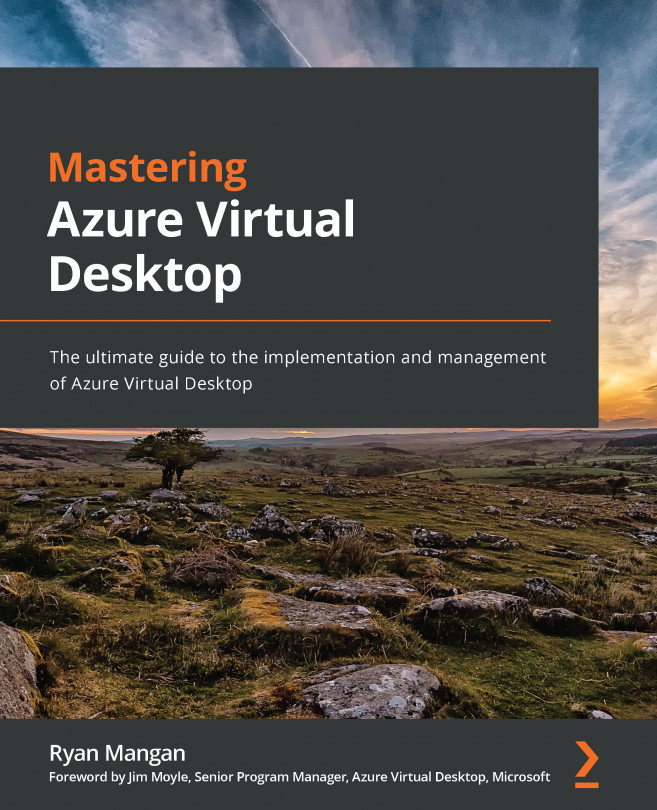Chapter 7: Configure Azure Virtual Desktop Host Pools
In this chapter, we look at configuring Azure Virtual desktop host pools. This includes license configuration for server-based multi-session deployments, configuring host pool settings, using PowerShell to customize Remote Desktop Protocol (RDP) properties, configuring host pool load balancing methods, personal desktop assignment, and security for host pools and session hosts.
We start this chapter by looking at deploying Windows Server licensing for those who want to move existing Server session hosts from on-premises to Azure Virtual Desktop. This may not be a common use case for Azure Virtual Desktop deployments, however, it's important that we cover this concept for those who require the use of Server session hosts within Azure Virtual Desktop.
We will cover the following topics in this chapter:
- Windows Server session host licensing
- Configuring host pool settings
- Configuring Azure Virtual Desktop load...