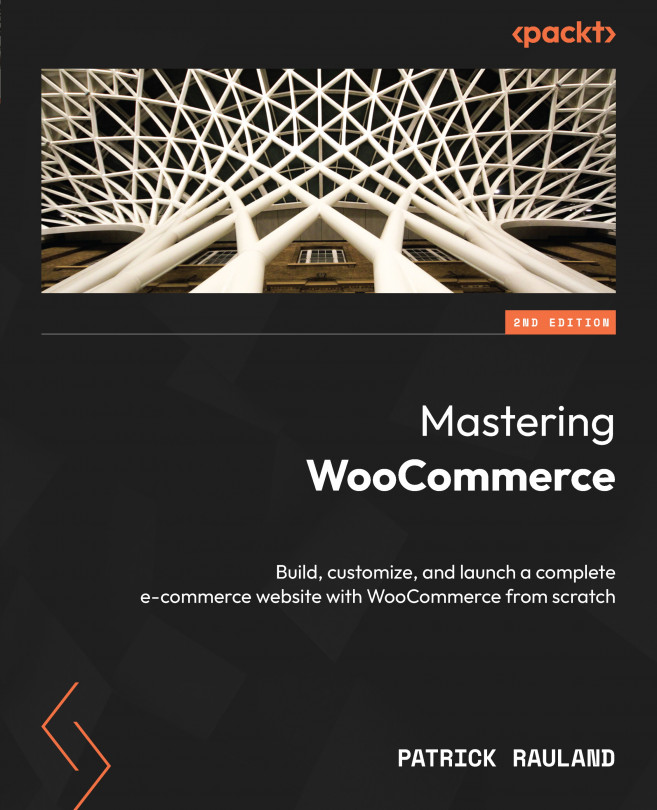Creating Plugins for WooCommerce
Ultimately, WooCommerce is a flexible platform not because of the thousands of existing plugins but because you can code your own plugins. You can customize every single line of WordPress and WooCommerce, which means you can literally change anything. Nothing is impossible. It’s just a question of how much time you want to invest in coding a solution. It’s incredibly powerful for a business.
Becoming a WooCommerce developer could be its own series of books, but we will start by looking at how you can customize a WooCommerce plugin.
We’re going to build a basic WooCommerce plugin, look into building integration with WooCommerce, and then customize the edit product page.
The following topics will be covered in this chapter:
- Building a basic WooCommerce plugin
- Customizing order statuses
- Building a settings page with WooCommerce
By the end of this chapter, you should know the basics of building a plugin...