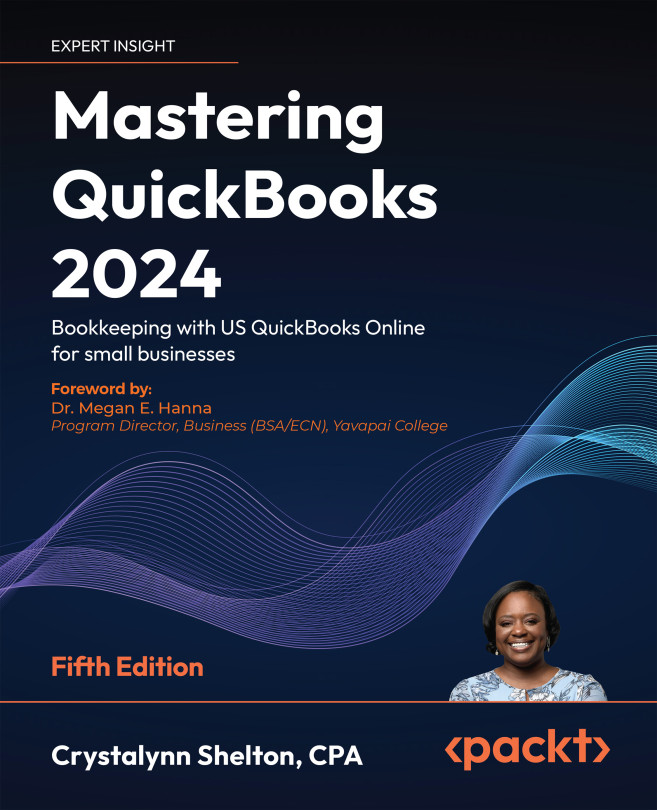Managing Customer, Vendor, and Products and Services Lists
Now that you’ve created your company files, it’s time to add the people you do business with on a regular basis. This includes the customers to whom you sell your products and services and the vendors from whom you purchase services and supplies. We will also cover how to create a products and services list in QuickBooks Online so that you can keep track of your sales.
In this chapter, we will cover the following key concepts:
- Managing customer lists in QuickBooks Online
- Managing vendor lists in QuickBooks Online
- Managing products and services lists in QuickBooks Online
By the end of this chapter, you will understand how to add, edit, delete, and merge customers, vendors, and products and services that you sell.
The US edition of QBO was used to create this book. If you are using a version that is outside of the US, results may differ.