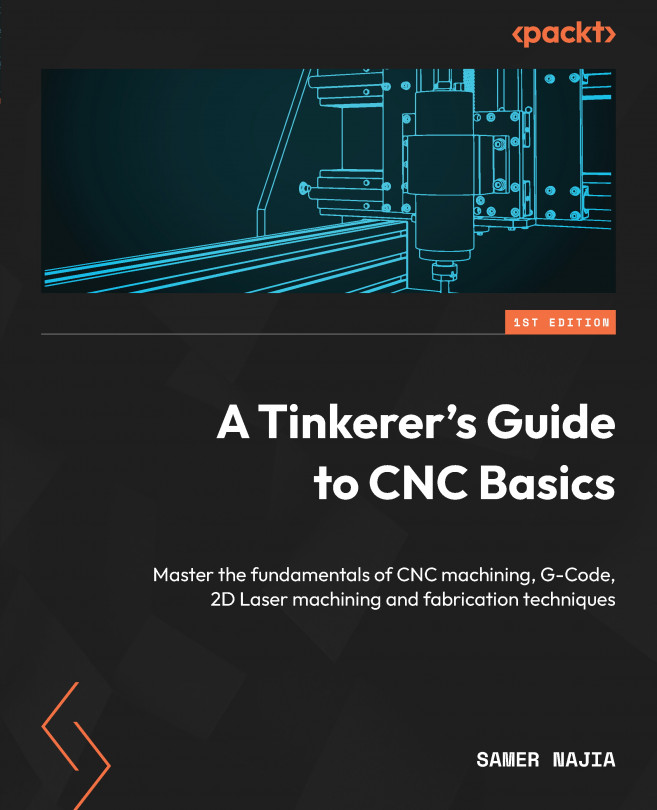Project: Building Your Own 4th Axis
Previously, we looked at a rotary axis for your 3018 that was commercially produced. However, we may want to create our own with its own particular features, including the ability to hold components much like you would on a lathe. Rather than depending on the symmetry of the object being machined so that it rotates evenly on rollers, you may want to work on parts that would otherwise not sit on a store-bought 4th axis in a stable fashion. An example might be a narrow cylinder shape, or one that doesn’t have a consistent diameter (such as a bottle). To that end, we will look at building such a unit for your 3018 based on work by ZenziWerken. You can have a look at his original design here: https://www.thingiverse.com/thing:2344975. In this chapter, we will look at the design and update it as necessary for our purposes.
As part of this project, we will develop a few skills and recycle what we have learned with the store-bought 4th axis:
...