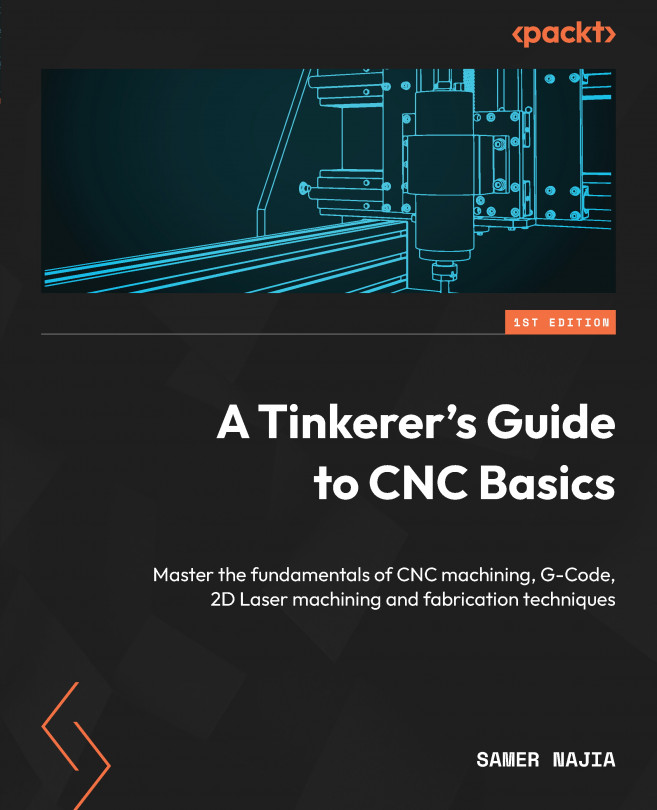Full CNC Workflow with Different Materials
We are ready to move forward with milling various materials beyond simple testing. It is important at this point to have our machines calibrated and able to accept G-Code on an ongoing basis. As mentioned several times before, the type of material and the nature of the shape dictate the settings and how well our cuts come out. For every project there will be common and specific settings, tweaks, and other attributes that may be unique to the material, the machine, or the project itself.
Here’s where we will focus our attention in this chapter:
- Converting a non-CAD drawing into something your 3018 can process – a full workflow
- Working with soft wood that requires a delicate touch since the resulting parts may be fragile
- Working with soft metal, such as aluminum
- Working with hardwood (our example will involve attempting to engrave/carve a piece of 2x4 or some similar material)
- Understanding how to work...