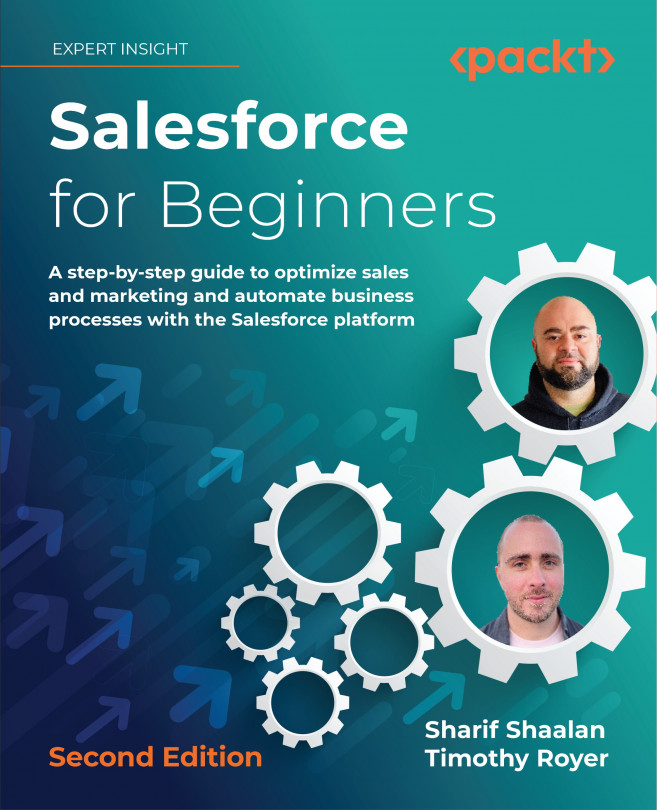Approval Processes
Approval processes are a type of automation that allows users to submit Salesforce records so that they can be approved in order to continue a specific business process. The approval process has the option of sending the record to one or multiple approvers (in a round-robin fashion), as well as the ability to add submission, approval, rejection, and recall actions. Having these checks and balances on business processes allows for a more streamlined and efficient workflow. Creating and maintaining approvals is a vital part of a Salesforce admin’s day-to-day work.
In this chapter, we will cover the following topics in detail:
- Creating an approval process
- Adding entry criteria and approver selection
- Adding actions and viewing the approval steps
- Enabling email approvals
- Business use case
With the help of these topics, you will understand when and how to create an approval process. You will understand how to create...