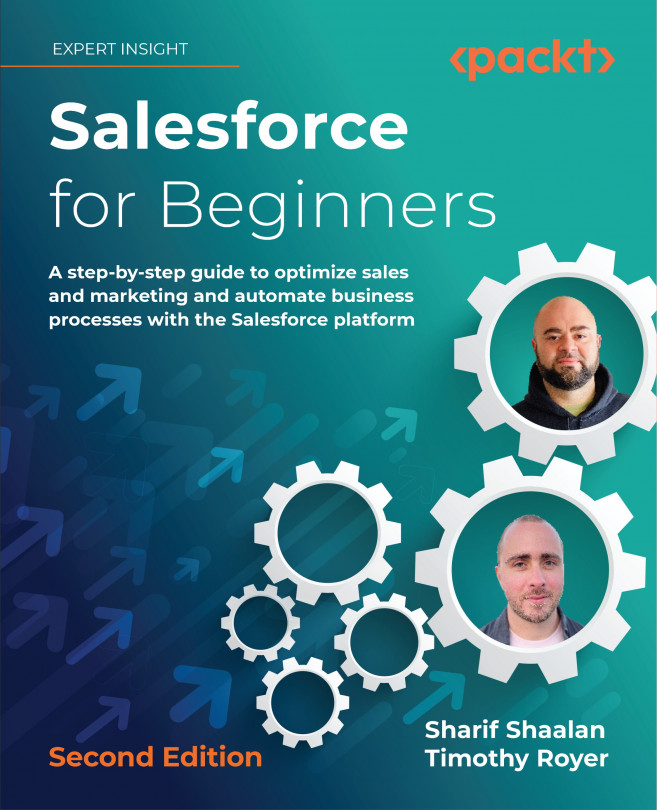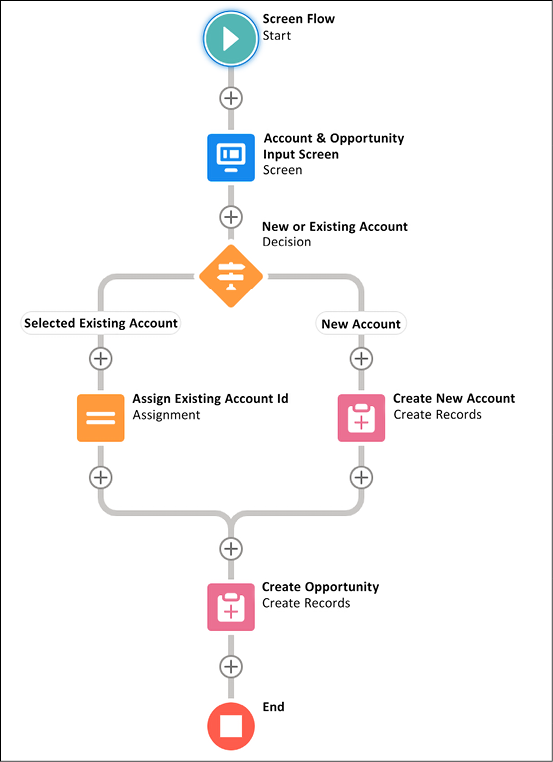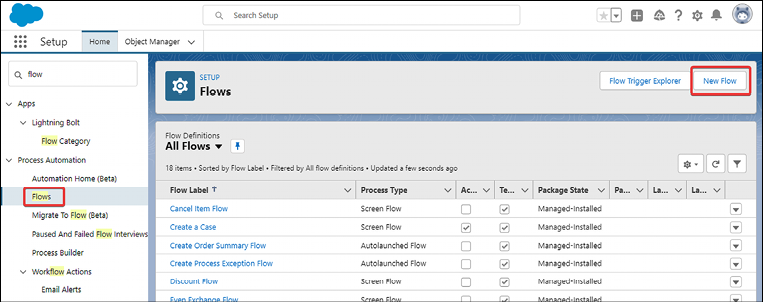Salesforce Flow
Salesforce Flow is a powerful tool that allows administrators to create automations and guided business processes without having to write code. You can build these powerful automations using a canvas called Flow Builder.
In this chapter we will cover:
- Introducing flow types
- Understanding Flow Builder elements
- Testing a flow
- An example of a screen flow
- An example of a record-triggered flow
- Basic best practices
We are just scratching the surface of what is possible with this tool. Flows are the future of admin-built automation, and while Salesforce previously had two other automation tools, called Workflows and Process Builder, they will be phased out over the coming years.