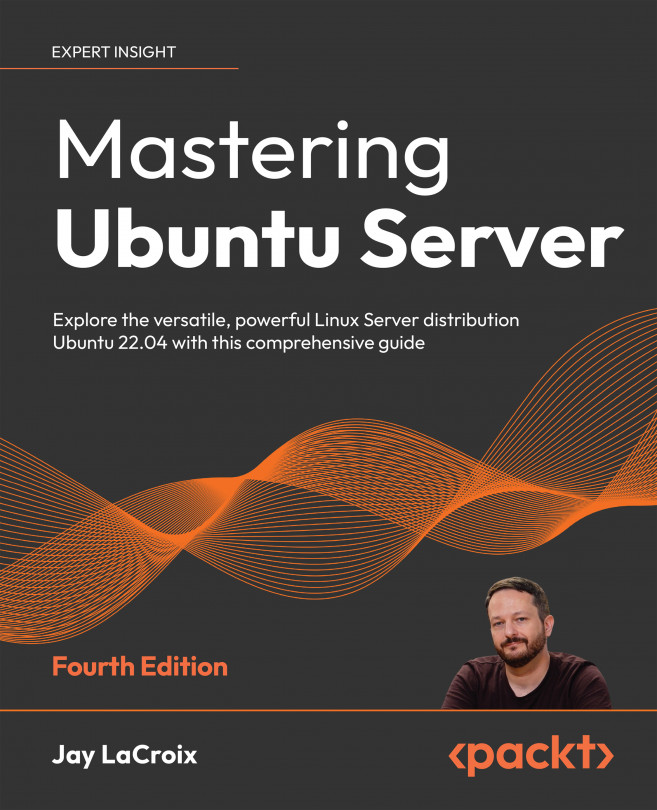Securing Your Server
It seems like every month there are new reports about companies getting their servers compromised. In some cases, entire databases end up freely available on the internet, which may even include sensitive user information that can aid miscreants in stealing identities. Linux is a very secure platform, but it’s only as secure as the administrator who sets it up. Security patches are made available on a regular basis, but they offer no value unless you install them. OpenSSH is indispensable for remote administration, but it’s also a popular target for threat actors trying to break into servers. Backups are a must-have but are potentially useless if they’re not tested regularly or they fall into the wrong hands. In some cases, even your own employees can cause intentional or unintentional damage. In this chapter, we’ll look at some of the ways you can secure your servers from threats.
In this chapter, we will cover:
- Lowering...