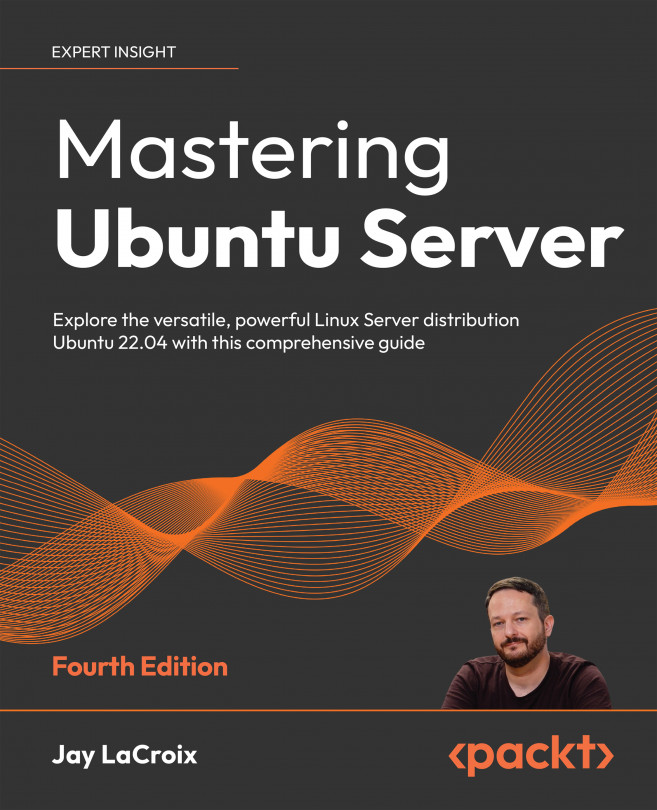Automating Cloud Deployments with Terraform
The previous chapter was especially fun: we were able to deploy Ubuntu in the cloud, utilizing Amazon Web Services (AWS). Deploying infrastructure in the cloud is very powerful and allows us to accomplish things that are not normally possible (or are very tedious) with physical infrastructure. We can spin up Ubuntu instances in minutes, and even set up auto-healing to cover us in situations that would normally result in complete service disruption.
This time around, we’re going to work with cloud deployments again, and check out an awesome tool called Terraform that will allow us to automate the provisioning of our cloud resources. We’ve already explored the concept of automation back in Chapter 15, Automating Server Configuration with Ansible, when we learned about the basics of Ansible. Terraform allows us to take our automation to the next level and even interact with providers such as AWS directly.
In this chapter...