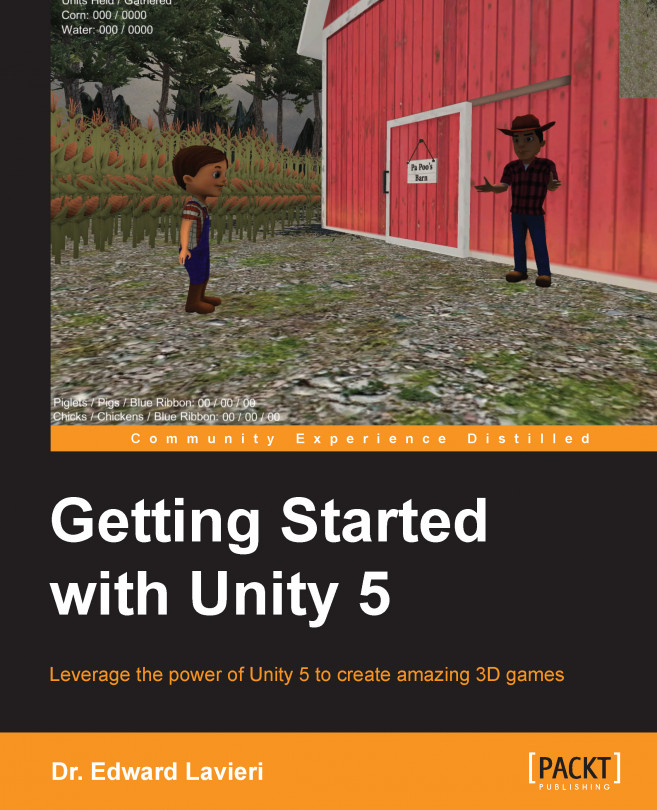Cameras render scenes so that the user can view them. Every scene must have at least one camera. In fact, when a new scene is created, Unity creates a camera named Main Camera. As you'll see later in this book, a scene can have multiple cameras. In the Scene view, cameras are indicated with a white camera silhouette, as shown in the following screenshot:

Cameras are game objects and can be edited using transform tools as well as in the Inspector view. We can classify Unity cameras based on their projection. A perspective projection camera renders a scene based on the camera angle, as it exists in the scene.
The other project is orthographic. An orthographic perspective camera renders a scene uniformly without any perspective. This type of camera is commonly used for top-down games and is the default camera used in 2D and Unity's User Interface (UI) system.
When a camera is selected in the Hierarchy view, its frustum is visible in Scene view. A frustum is a geographic shape that looks like a pyramid that has had its top cut off. The top plane is parallel to its base, in other words, the near and far plane.