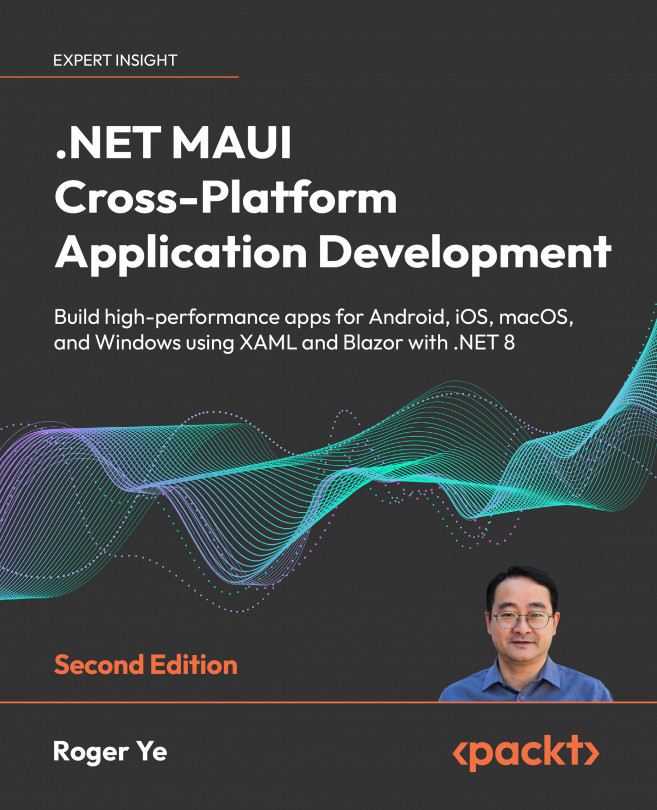Navigation Using .NET MAUI Shell and NavigationPage
In the preceding chapters, we’ve tackled user interface (UI) design, the MVVM pattern, and data binding. These elements allow us to devise UIs at the page level. For real-world applications, the ability to navigate between pages is crucial. Consequently, most application frameworks include their own distinct navigation mechanisms, .NET MAUI being no exception. In this chapter, we’ll introduce the navigation mechanisms in .NET MAUI. We’ll start by demonstrating how to accomplish the most basic navigation using NavigationPage, then we’ll delve into a more structured navigation mechanism – Shell.
Subsequently, we’ll enhance the navigation capabilities of our application with Shell. In Chapter 2, Building Our First .NET MAUI App, we created our app using a Shell template. Despite this, our app has not yet reached the complexity required for multi-level navigation. With the integration of...