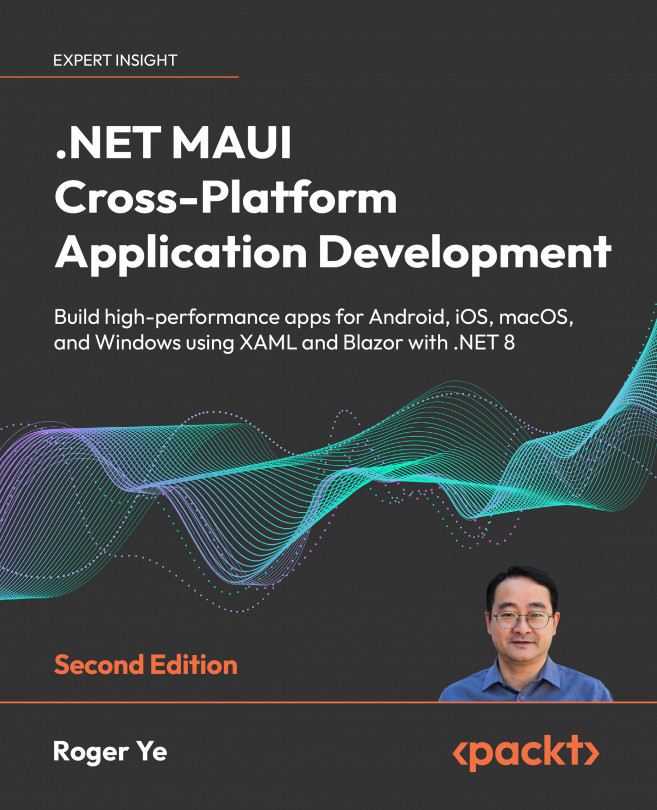Getting Started with .NET MAUI
Since the release of .NET 5, Microsoft has been trying to unify different .NET implementations into one .NET release. .NET Multi-platform App UI (or .NET MAUI) is the effort to provide a unified cross-platform UI framework. We will learn how to use .NET MAUI to develop cross-platform applications in this book.
The following is what we will cover in this chapter:
- Overview of cross-platform technologies
- Comparison of cross-platform technologies (.NET, Java, and JavaScript)
- .NET landscape and the history of Xamarin
- .NET MAUI features
- .NET MAUI Blazor apps
- What’s new in .NET 8 for .NET MAUI?
- Development environment setup
If you’re new to .NET development, this chapter will help you to understand the .NET landscape. For Xamarin developers, many topics in this book may sound familiar; this chapter will give you an overview of what we will discuss in this book.