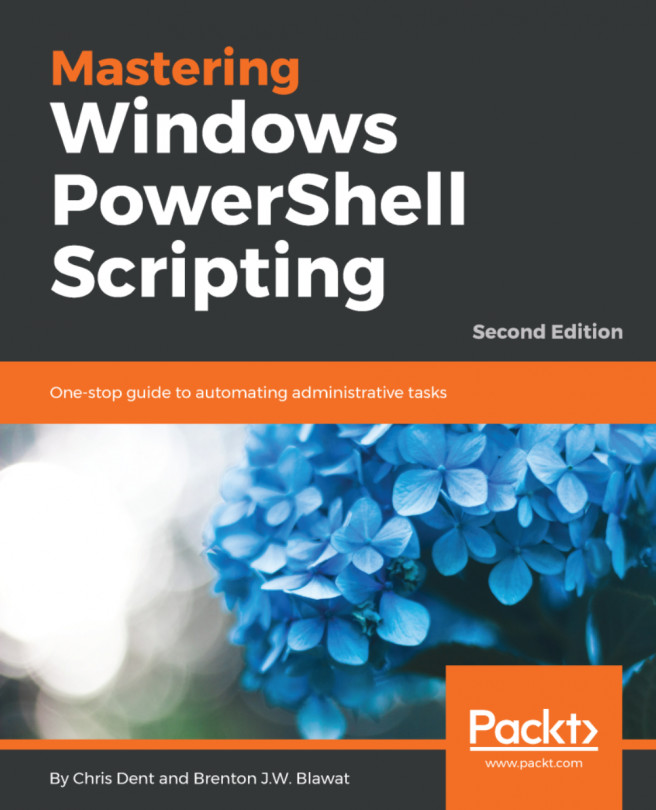The ErrorAction parameter and the ErrorActionPreference variable are used to control what happens when a non-terminating error is written.
Note
CmdletBinding:The ErrorAction parameter is only available if a function declares the CmdletBinding attribute. CmdletBinding is automatically added is automatically added if the Parameter attribute is used.
By default, the ErrorAction is set to continue. Any non-terminating errors will be displayed, but a script or function will continue to run.
If the ErrorAction is set to SilentlyContinue, errors will be added to the automatic variable $error, but the error will not be displayed.
The following function writes a non-terminating error using Write-Error:
function Invoke-Something {
[CmdletBinding()]
param ( )
Write-Error 'Something went wrong'
}
Invoke-Something-ErrorAction SilentlyContinue The error is written, but hidden from view. The error may be viewed as the latest entry in the $error variable:
PS> $Error[0] Invoke...