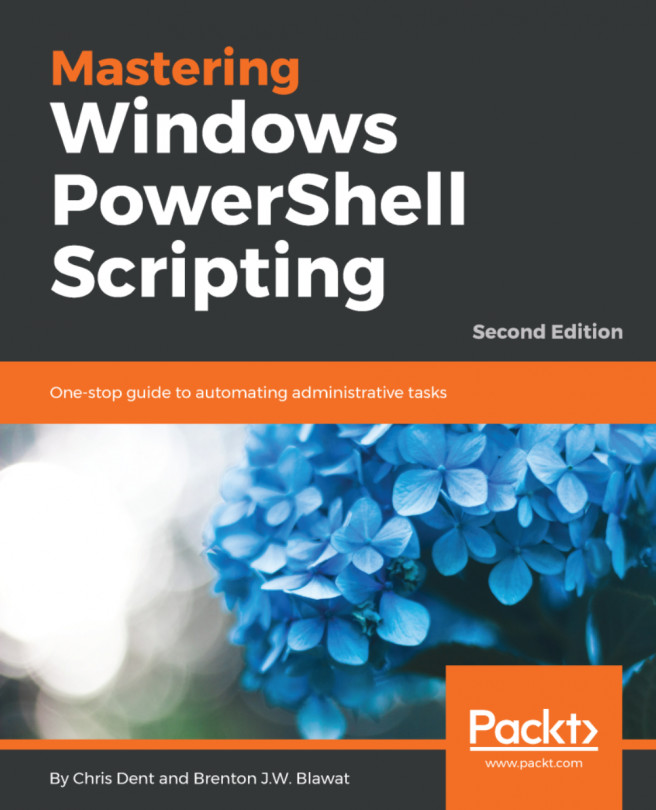A branch in a script or command is created every time an if/switch statement or loop is added. The branch represents a different set of instructions. Branches can be conditional, such as one created by an if statement, or unconditional, such as a for loop.
As a script or command increases in complexity, the branches spread out the same as the limbs of a tree.
In this chapter, we are going to cover the following topics:
- Conditional statements
- Loops