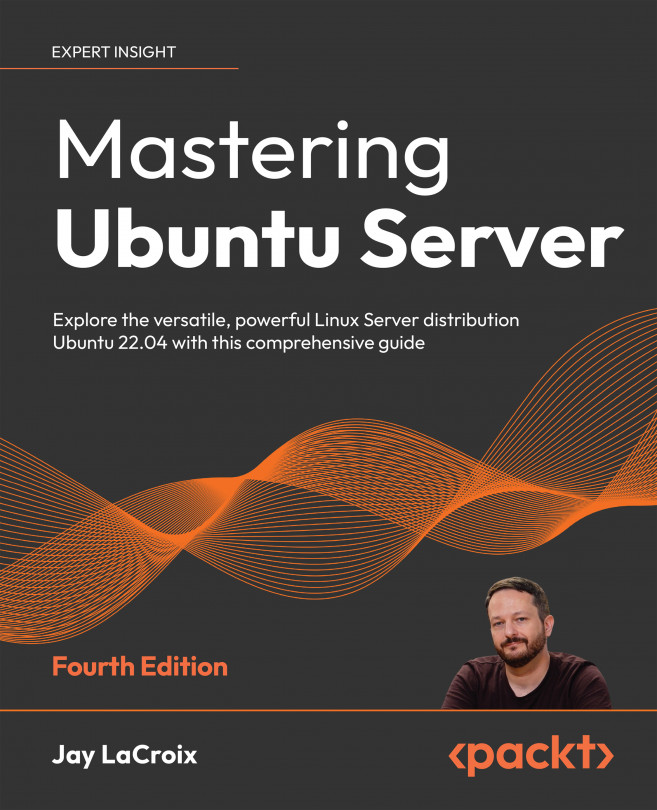Serving Web Content
The flexible nature of Ubuntu Server makes it an amazing platform on which to host your organization’s web presence. In this chapter, we’ll take a look at Apache and NGINX, which make up the leading web server software on the internet. We’ll go through installing, configuring, and extending both, as well as securing them with Transport Layer Security (TLS). In addition, we’ll also take a look at installing Nextcloud, which is a great solution for setting up your very own cloud environment for your organization to use for collaboration and sharing files. As we work through concepts related to hosting web content on Ubuntu Server, we will cover:
- Installing and configuring Apache
- Installing additional Apache modules
- Securing Apache with TLS
- Installing and configuring NGINX
- Setting up and configuring Nextcloud
To get us started, we’ll first look at configuring Apache, as well as some basic...