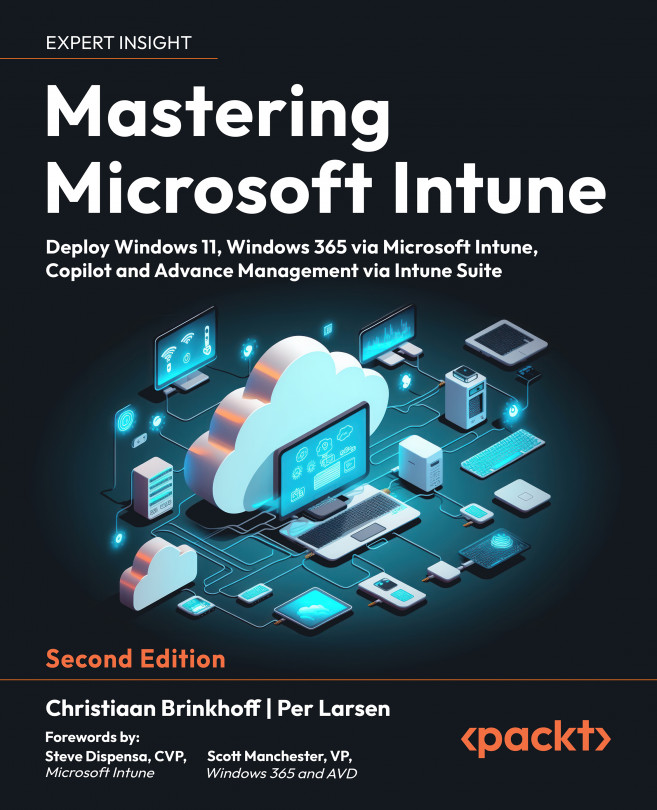What is Windows 365?
In this chapter, you’ll learn everything you need to know about Windows 365 from a conceptual perspective.
After reading this chapter, you’ll know more about the benefits of using Windows 365 and the different service components. In the next chapter, you’ll learn how you can deploy it!
This chapter is very comprehensive – we’ll go through the following topics:
- What is Windows 365?
- Removing the complexity of traditional Virtual Desktop Infrastructure (VDI) deployments
- What to think about as a VDI administrator
- Windows 10 Extended Security Updates (ESUs)
- Comparing Windows 365 Enterprise and Business
- What is Windows 365 Frontline?
- What is Windows 365 Government?
- Microsoft Intune
- Configuration Manager support
- Co-management and Windows 365
- Disaster recovery
- Sizes and performance of fixed-price licenses
- GPU-Enhanced Cloud PCs
- Connect...