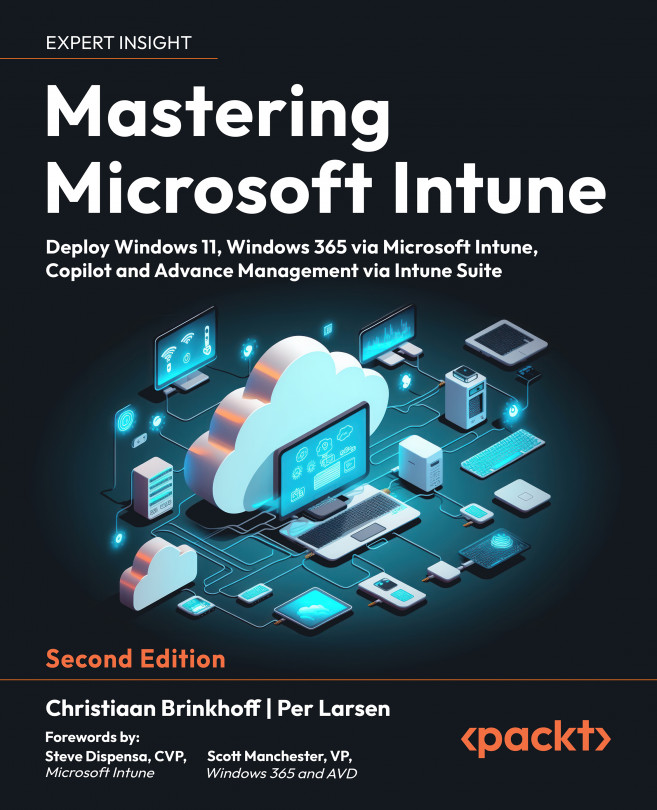What is WinGet?
WinGet is a command-line tool that enables advanced users and admins to discover, install, upgrade, remove, and configure applications on Windows devices. It is the client interface to the Windows Package Manager service. The tool is designed to make it easier for users to manage their applications and keep them up to date. The tool is available as part of the app installer. If you have already installed the app installer, make sure it is updated with the latest version.
If you are a developer, you can also try the latest Windows Package Manager features by installing a preview build:
- Windows Package Manager v1.6.3421
The WinGet command-line utility enables installing applications and other packages from the command line:
- Usage:
winget [<command>] [<options>]
The following commands are available:
Install: Installs the given packageshow: Shows information about a packagesource: Manage sources...