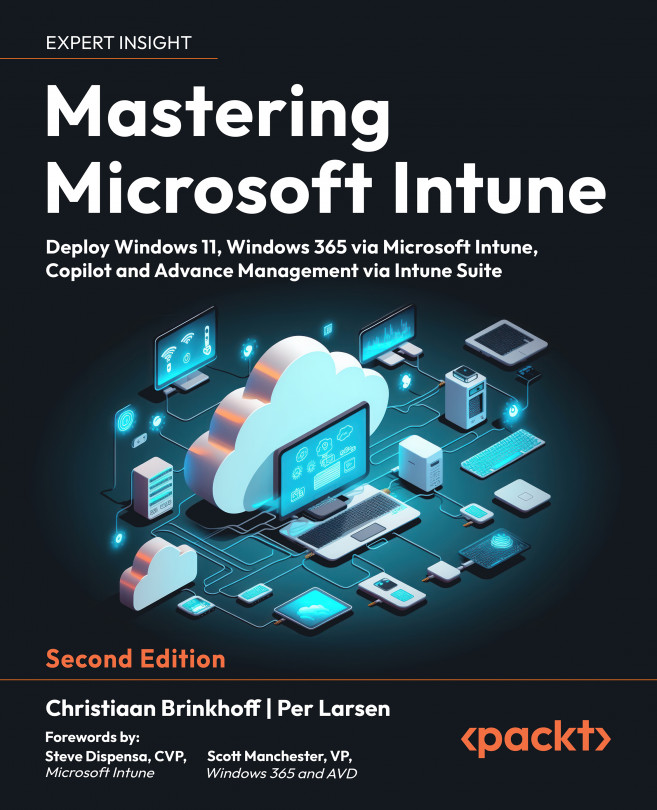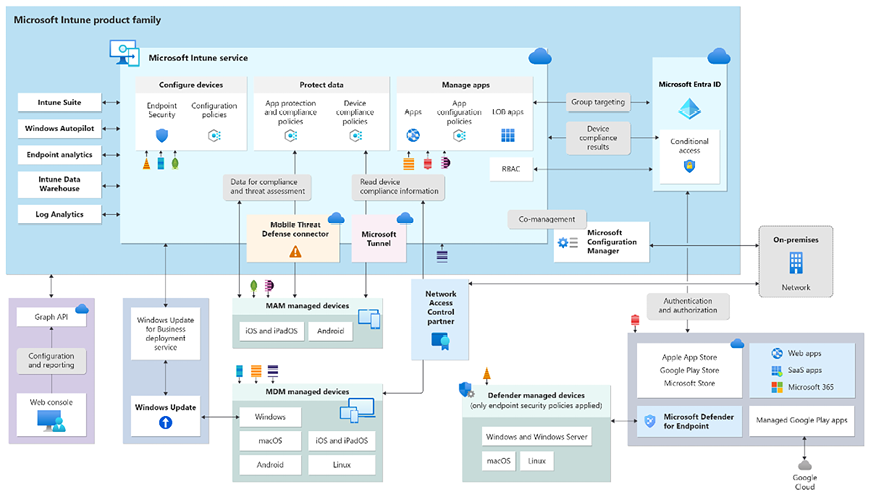Cloud-Native Endpoints
The concept of cloud-native endpoints refers to devices that can be provisioned anywhere, cloud-native endpoints are devices that can be provisioned from anywhere and receive applications, policies, and maintenance updates throughout their lifetime from the cloud. You will learn about the concept of cloud-native endpoints and Zero Trust with Microsoft Intune, along with its history and architectural concepts, to get a clear understanding of how all devices – physical, virtual, and mobile – come together in a single management console.
In this chapter, we’ll go through the following topics:
- What are cloud-native endpoints?
- Microsoft Intune
- Exploring Windows 11 Enterprise in detail
- Windows Autopatch
- Bring Your Own Device (BYOD)
- What is Zero Trust?
- Windows 365 for non-managed endpoints