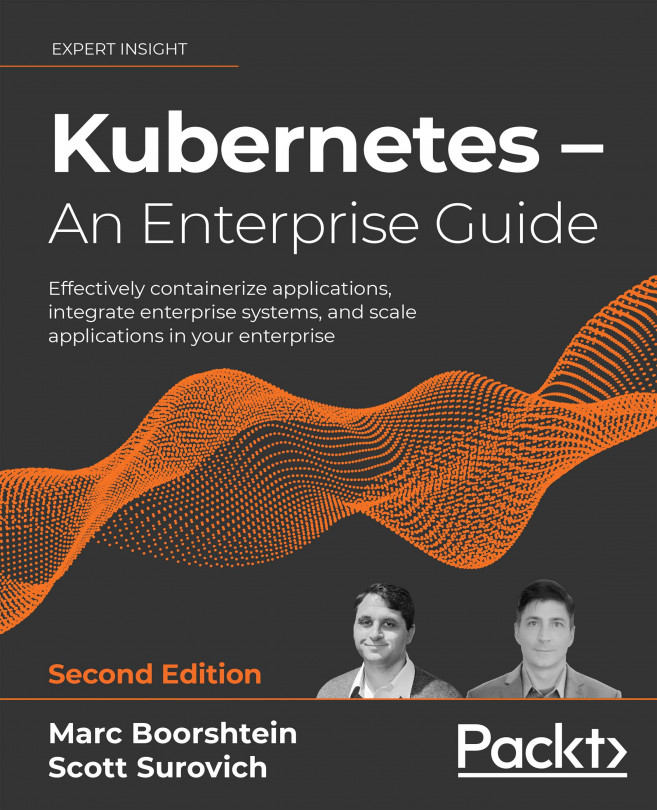Questions
- A single Docker image can be used on any Docker host, regardless of the architecture used.
- True
- False
- What does Docker use to merge multiple image layers into a single filesystem?
- Merged filesystem
- NTFS filesystem
- EXT4 filesystem
- Union filesystem
- Kubernetes is only compatible with the Docker runtime engine.
- True
- False
- When you edit a container's filesystem interactively, what layer are the changes written to?
- Operating system layer
- Bottom-most layer
- Container layer
- Ephemeral layer
- Assuming the image contains the required binaries, what Docker command allows you to gain access to a container's bash prompt?
docker shell -it <container> /bin/bashdocker run -it <container> /bin/bashdocker exec -it <container> /bin/bashdocker spawn -it <container> /bin/bash
- When a container is stopped, the Docker daemon will delete all traces of the container.
- True
- False
- What command will show you a list of all containers, including any stopped containers?
docker ps -alldocker ps -adocker ps -listdocker list all
Join our book's Discord space
Join the book's Discord workspace for a monthly Ask me Anything session with the authors: