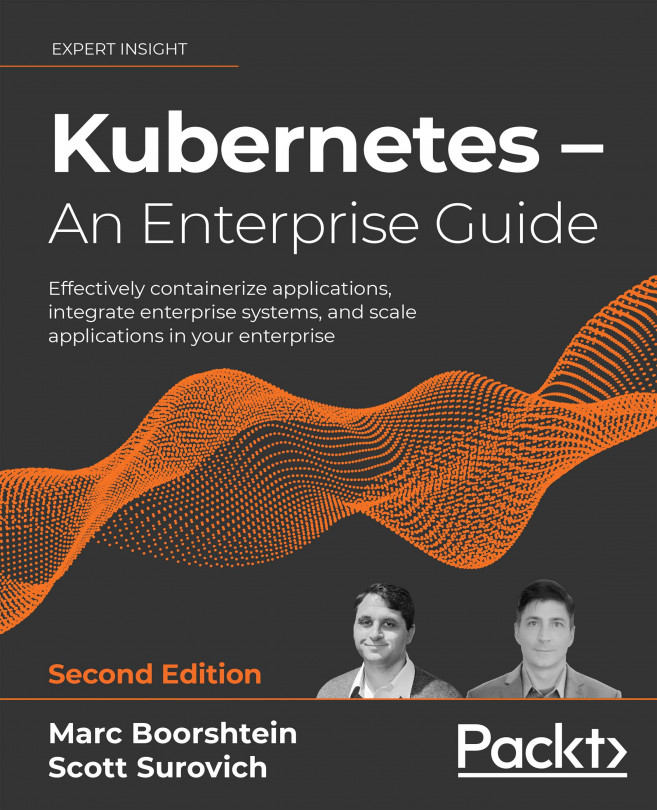RBAC Policies and Auditing
Authentication is only the first step in managing access to a cluster. Once access to a cluster is granted, it's important to limit what accounts can do, depending on whether an account is for an automated system or a user. Authorizing access to resources is an important part of protecting against both accidental issues and bad actors looking to abuse a cluster.
In this chapter, we're going to detail how Kubernetes authorizes access via its Role-Based Access Control (RBAC) model. The first part of this chapter will be a deep dive into how Kubernetes RBAC is configured, what options are available, and mapping the theory onto practical examples. Debugging and troubleshooting RBAC policies will be the focus of the second half.
In this chapter, we will cover the following topics:
- Introduction to RBAC
- Mapping enterprise identities to Kubernetes to authorize access to resources
- Namespace multi-tenancy
- Kubernetes auditing...