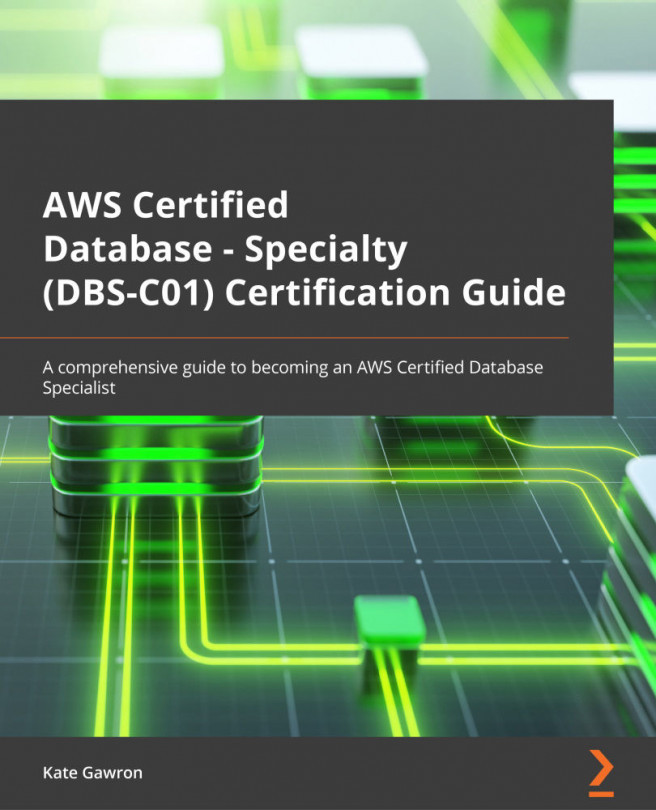Chapter 14: Backup and Restore
We covered a high-level view of how backups work in AWS in earlier chapters, covering the different database technologies, but in this chapter, we will assess backup and recovery techniques and the use of specific AWS tools, such as AWS Backup. The aim of this chapter is to learn how you gather backup and restore requirements for your applications and then how to create appropriate recovery plans to meet those needs. We will then learn how to create those plans using AWS Backup and finish with a hands-on lab to use those skills in practice.
In this chapter, we're going to cover the following main topics:
- Understanding Recovery Time Objective (RTO) and Recovery Point Objective (RPO)
- Working with maintenance windows
- Creating backup plans with AWS Backup