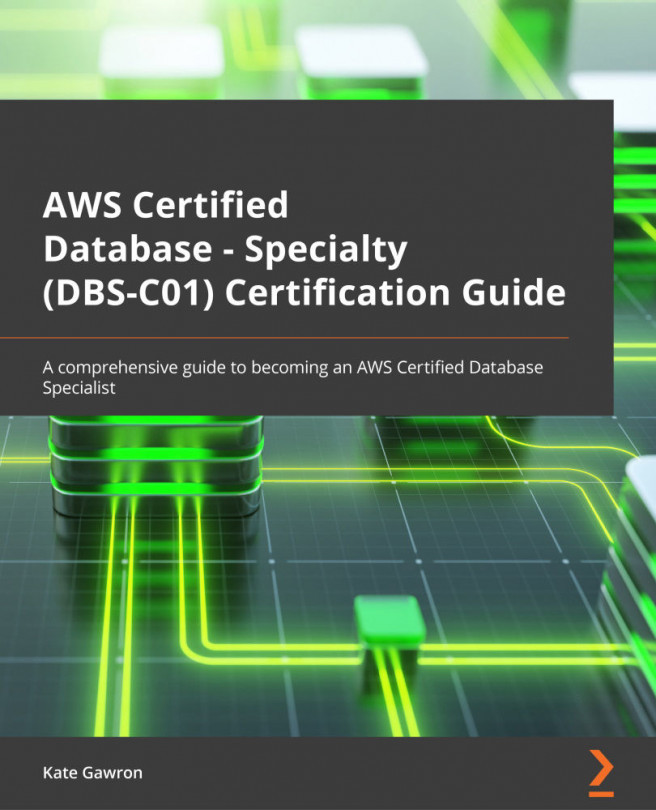Chapter 10: The AWS Schema Conversion Tool and AWS Database Migration Service
In the previous chapters, we learned about the different databases that are offered by AWS and the key features and use cases for each. Now, we are going to learn how to migrate a database to AWS and the tools that are available to help you – that is, AWS Schema Conversion Tool (SCT) and AWS Database Migration Service (DMS).
AWS SCT is a tool that allows you to assess a database's ability to migrate to AWS RDS and whether you can convert the database from a commercial database engine, such as Oracle, into an open source database. Then, it helps you convert the database objects and code for the new database engine.
AWS DMS can also help convert from one database engine into another, but its main role is to move the data within your database from on-premises to AWS or between AWS databases. It offers both bulk load and Change Data Capture (CDC) modes to support different types of migrations...