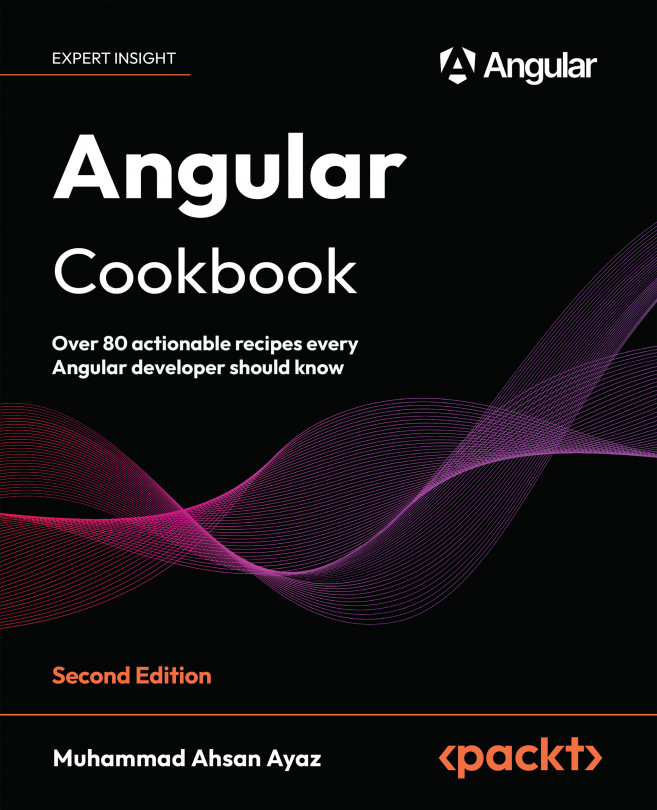Building PWAs with Angular
Progressive Web Apps (PWAs) are far more than just web applications; they’re the next evolution in web technology. Combining the best of web and mobile applications, PWAs provide an unparalleled user experience, even in less-than-ideal network conditions. But what makes them truly compelling is their graceful degradation — while they harness the full power of modern browsers, they also ensure a seamless, core experience in older browsers.
In this chapter, we dive deep into the world of PWAs through the lens of Angular. Angular has built-in PWA support that makes it an ideal candidate for crafting resilient and performant web applications. You’ll learn how to make your apps installable, capable, fast, and reliable building them as progressive web apps. The following are the recipes we’re going to cover in this chapter:
- Converting an existing Angular app into a PWA with the Angular CLI
- Modifying the theme color...