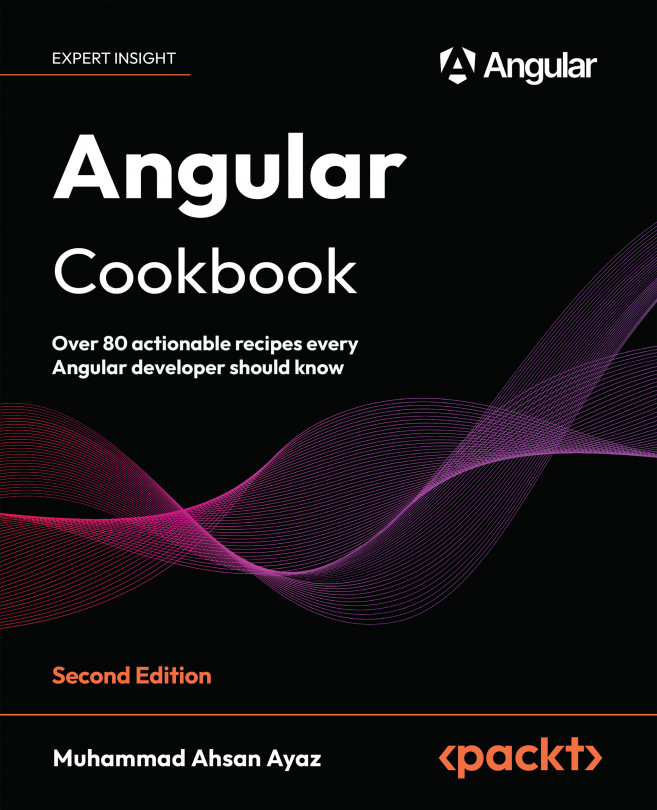E2E Tests in Angular with Cypress
An app having a couple of End-to-End (E2E) tests surely promises more reliability than an app having no tests at all, and in today’s world, with emerging businesses and complex applications, it becomes essential at some point to have E2E tests written to capture the entire flow of an application. Cypress is one of the best tools out there today when it comes to E2E tests for web applications. In this chapter, you’ll learn how to test your E2E flows in an Angular app with Cypress. Here are the recipes we’re going to cover in this chapter:
- Writing your first Cypress test
- Validating if a DOM element is visible on the view
- Testing form inputs and submission
- Waiting for XMLHttpRequests (XHRs) to finish
- Using Cypress bundled packages
- Using Cypress fixtures to provide mock data