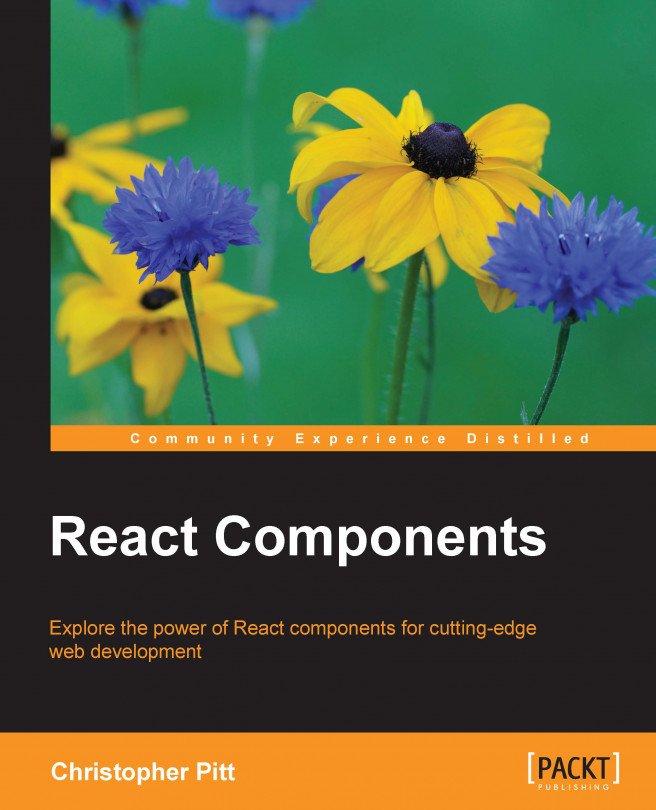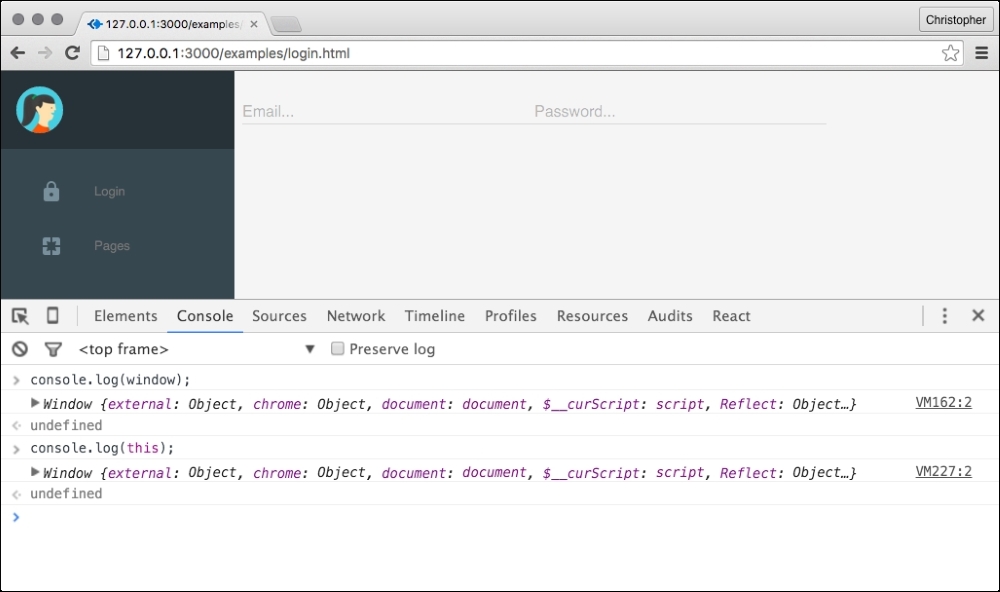In the previous chapter, we covered a bit about material design, and as a result, we split the login and page admin sections into different files. We stopped short of making the login redirect us to the page admin section.
In this chapter, you will learn how to change sections without reloading the page. We'll use this knowledge to create public pages for the website our CMS is meant to control.
We'll see how to work with the browser's address bar and location history. We'll also learn how to use popular libraries to abstract these things for us, so we can save time on writing boilerplate and concentrate on making our interfaces great!