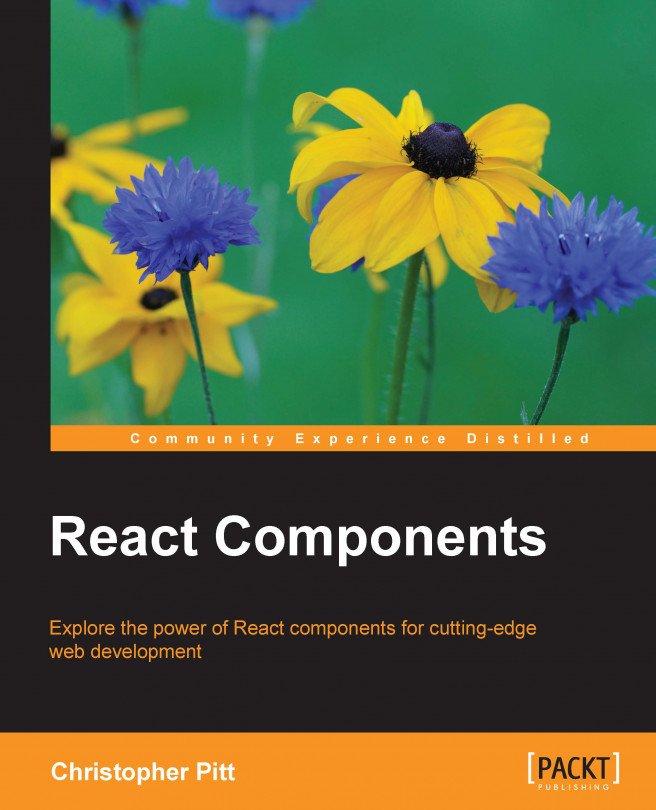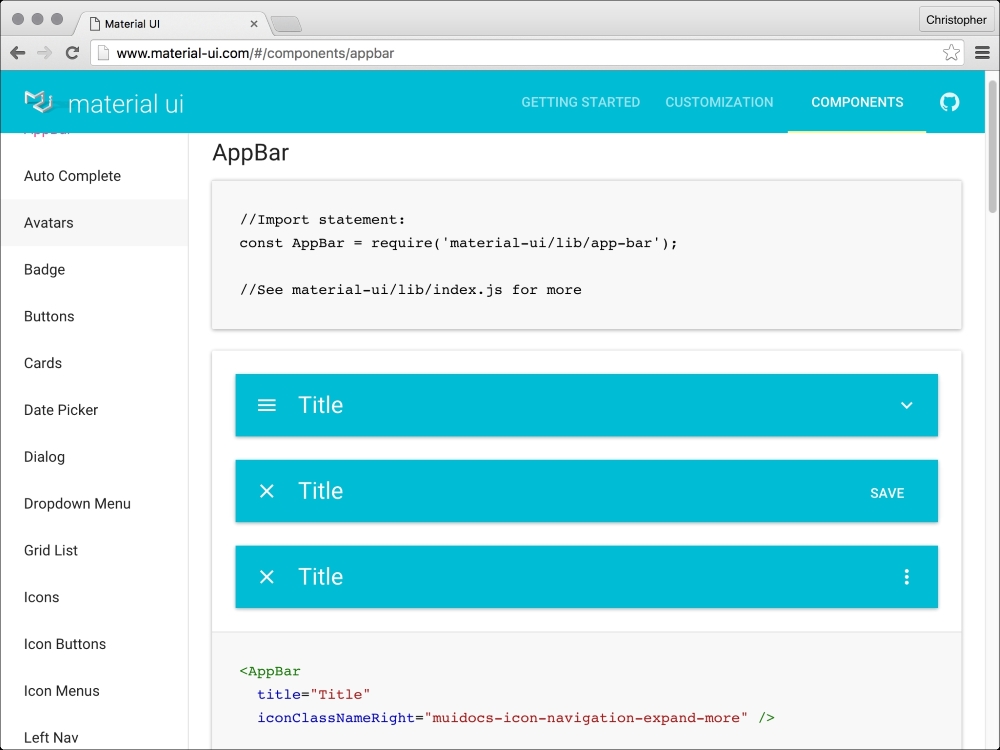In the last chapter, we looked at the basics of how to style and animate React components. We can make components look how we want them to, but how do we want them to look?
In this chapter, we will look at something called material design. You'll learn how to express our interface not only in terms of components, but in a consistent design language.
You will see a major intersection between component-based design and visual design patterns. Material design is very detailed, as we'll see in this chapter. It describes, in great detail, how each type of component (or surface) must look, feel, and move. It's that core approach of designing in the smallest terms that we've come to understand with React. Now, we get to apply those lessons from a visual standpoint as well.