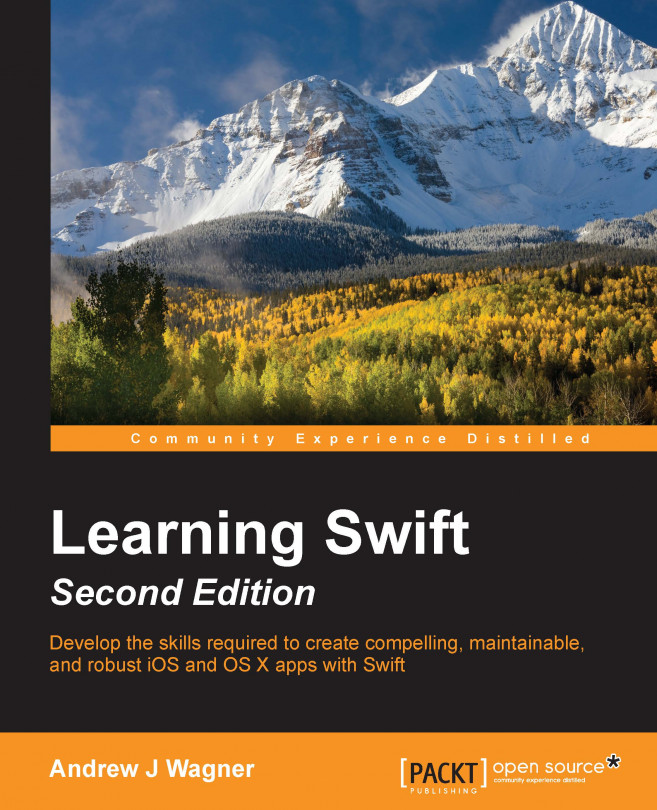While Apple's platforms have been around for many years, Swift is still a very new language. Even before the release of the first iPhone, Apple's primary language of choice was Objective-C. This means that there are a vast number of resources in the world for developing on Apple's platforms using Objective-C. There are many amazing tutorials, code libraries, articles, and more, that are written in Objective-C that are still incredibly valuable for a Swift developer.
To take advantage of these resources, you must have at least a basic understanding of Objective-C, so that you can translate the concepts learned in tutorials and articles into Swift, as well as make use of the time tested Objective-C libraries.
In this chapter, we will develop a basic understanding of Objective-C with a focus on how it compares to Swift with the following topics:
Swift's relationship to Objective-C
Background of Objective-C
Constants and...