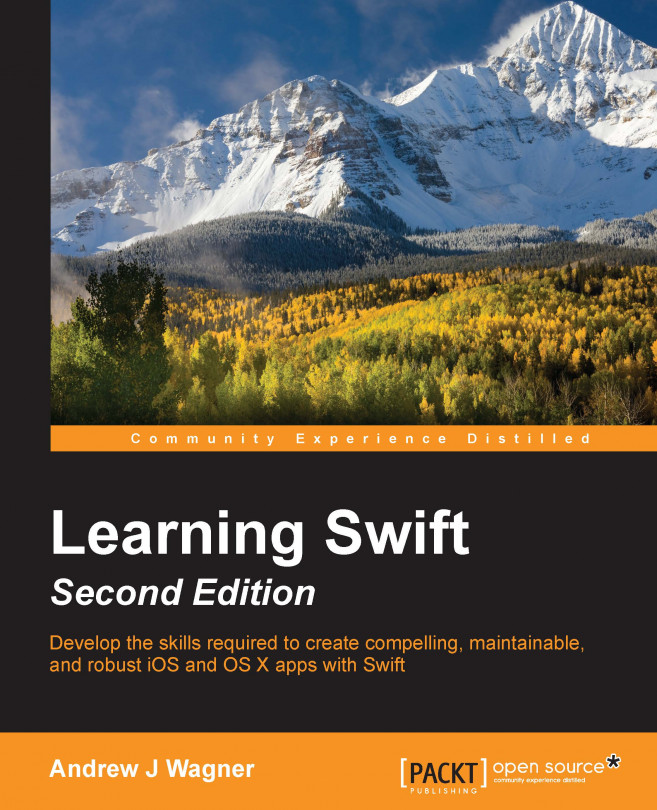It is very useful to write output to a log so that you can trace the behavior of code. As a codebase grows in complexity, it gets hard to follow the order in which things happen and exactly what the data looks like as it flows through the code. Playgrounds help a lot with this but it is not always enough.
In Swift, this process is called printing to the console. To do this, you use something called print. It is used by writing print followed by text surrounded by parentheses. For example, to print Hello World! to the console, the code would look like this:
print("Hello World!")If you put that code in a playground, you would see Hello World! written in the results pane. However, this is not truly the console. To view the console, you can go to View | Debug Area | Show Debug Area. A new view will appear at the bottom of the window and it will contain all text the code has printed to the console:

Not only can you print static text to the console, you can also print out...