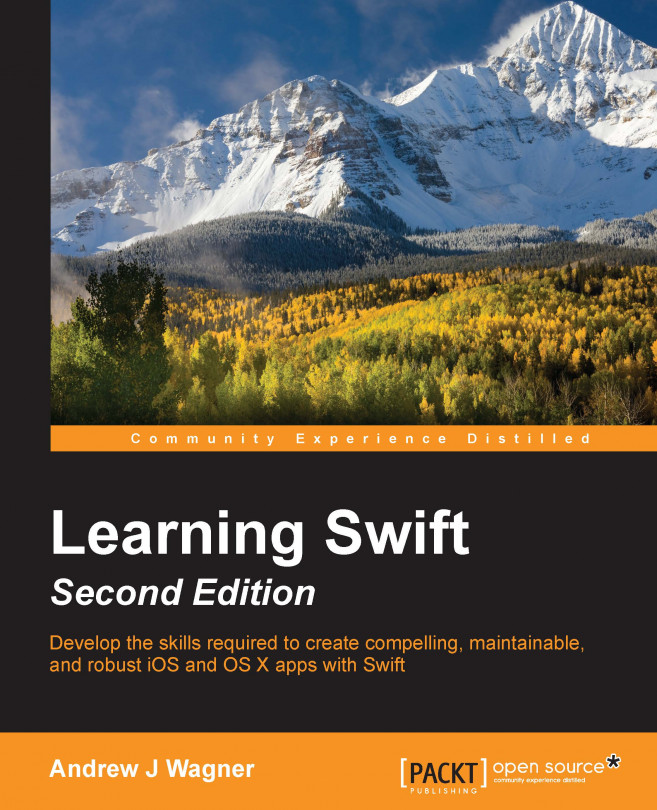Before we start looking at the code, we need to understand in some detail how data is represented in a computer. The common cliché is that all data in a computer is in 1s and 0s. This is true, but not so important when talking about memory management. Instead, we are concerned about where the data is stored. All computers, whether a desktop, laptop, tablet, or phone, store data in two places.
The first place we normally think of is the file system. It is stored on a dedicated piece of hardware; this is called a hard disk drive in many computers, but more recently, some computers have started to use solid-state drives. The other thing we hear about when buying computers is the amount of "memory" it has. Computer memory comes in "sticks" which hold less information than normal drives. All data, even if primarily stored on the Internet somewhere, must be loaded into the computer's memory so that we can interact with it.
Let's take a look at what that means for us as programmers...