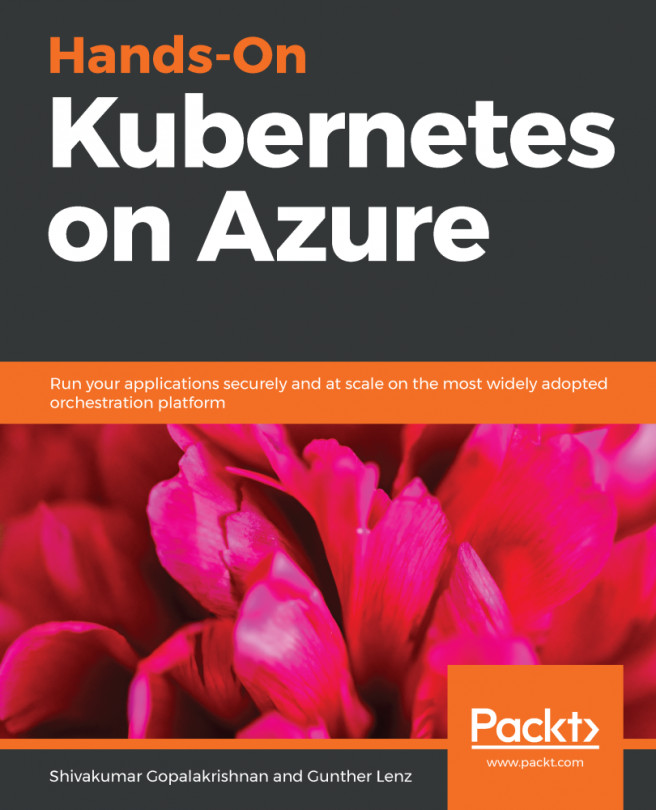In this chapter, you will learn how to monitor your cluster and the applications running on it. We will also show the use of the Microsoft Operations Management Suite (OMS) agent and the integration with Azure Portal, as well as set up alerts for critical events on the AKS cluster. You will be proactive in monitoring your cluster and the applications running on it, and you will be a hero for being able to proactively prevent errors from happening (launching more nodes when the cluster is CPU-constrained, for example) and for quickly resolving issues when they do happen.
In brief, the following topics will be covered in this chapter:
- The kubectl commands for monitoring applications
- Debugging applications
- Review metrics reported by Kubernetes
- Review metrics from OMS