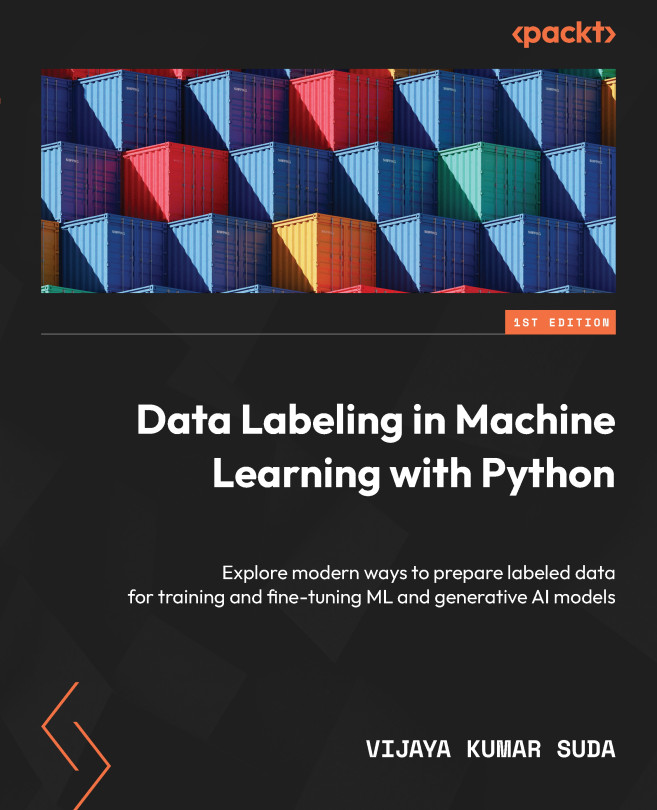Exploring Video Data
In today’s data-driven world, videos have become a significant source of information and insights. Analyzing video data can provide valuable knowledge about human actions, scene understanding, and various real-world phenomena. In this chapter, we will embark on an exciting journey to explore and understand video data using the powerful combination of Python, Matplotlib, and cv2.
We will start by learning how to use the cv2 library, a popular computer vision library in Python, to read in video data. With cv2, we can effortlessly load video files, access individual frames, and perform various operations on them. These fundamental skills set the stage for our exploration and analysis.
Next, we will dive into the process of extracting frames from video data. Video frames are the individual images that make up a video sequence. Extracting frames allows us to work with individual snapshots, enabling us to analyze, manipulate, and extract useful insights...